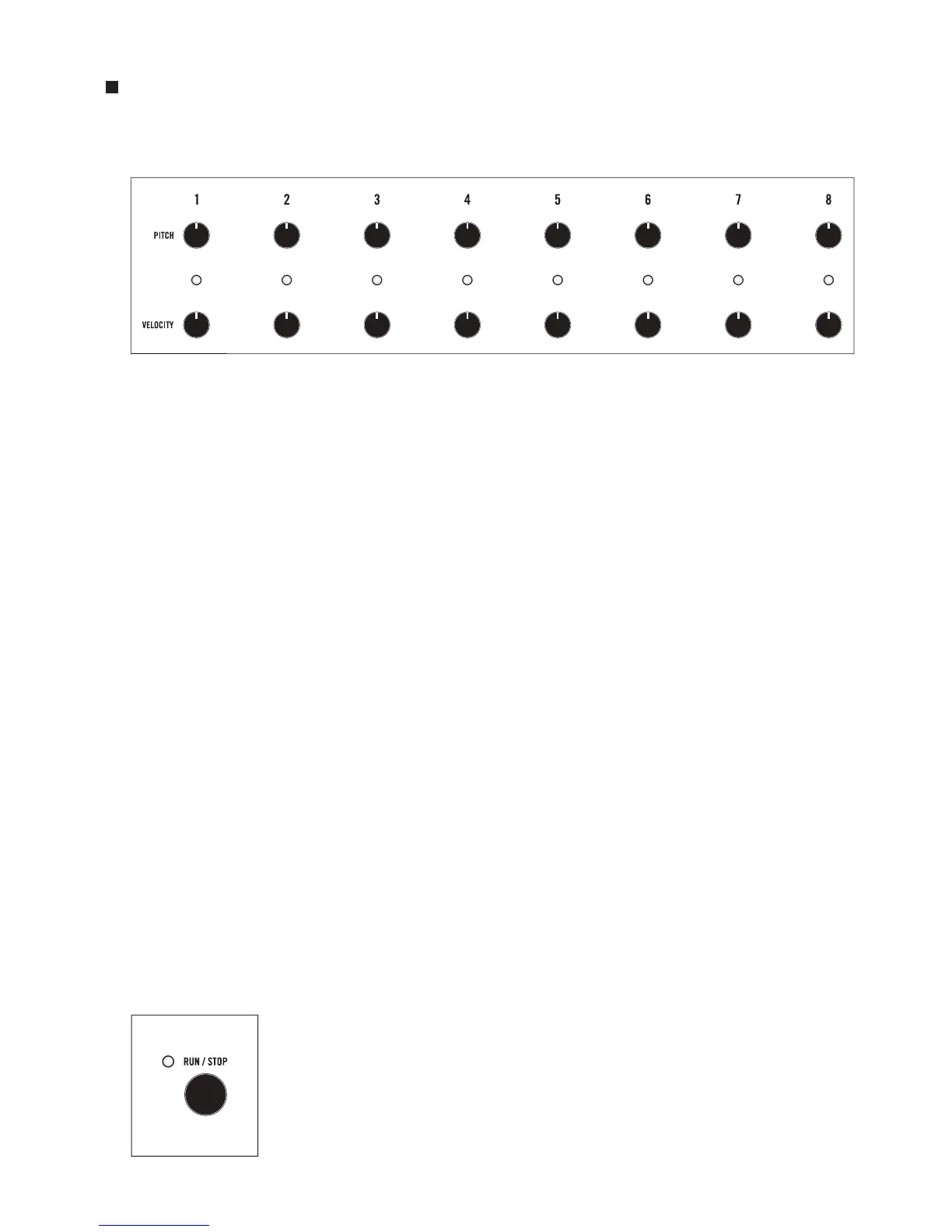22
ANALOG 8-STEP SEQUENCER
Your Drummer From Another Mother includes an all-analog 8-Step Sequencer with two rows of knobs.
One is for PITCH; the other is for VELOCITY. Together, they provide the tools for crafting dynamic and
expressive rhythmic percussion patterns.
STEP CONTROLS
Each Sequencer step (1—8) features a PITCH knob, a VELOCITY knob, and an LED that indicates the
currently active step.
NOTE: In order for the Sequencer to effect the Pitch of the Oscillators in your DFAM, the SEQ
PITCH MOD switch must be set to VCO 1&2 or VCO 2.
PITCH
PITCH knob values set to the right of center will add to the value of the VCO FREQUENCY knob,
raising the Pitch for that step only. Values to the left of the center position will subtract from the VCO
FREQUENCY knob, lowering the Pitch for that step.
NOTE: The Sequencer PITCH 1-8 knobs have roughly a 10-octave range (+/- 5 Volts). This voltage is also
available at the PITCH CV output on your DFAM patchbay.
VELOCITY
The values specified by the Sequencer VELOCITY 1-8 knobs determine the Velocity level of each step
as it played. The Velocity value is connected to the Velocity input and sets the Amplitude of all three
Envelope Generators: the VCO EG, the VCF EG, and the VCA EG. Low Velocity settings will create
quieter and less impactful sounds, while higher Velocity settings will create much louder and hard-
hitting sounds. If the VELOCITY 1-8 knobs are turned to their minimum position, DFAM will not output
sound.
TIP: Try varying Velocity values between steps on any sequence for a more lifelike behavior. Sequencer
steps with higher Velocity values may cause the Envelope Generators to have slightly longer Decay times.
Lower Velocity values may not be audible.
NOTE: The full range of each Velocity knob is 0 Volts to 5 Volts. This voltage is also available at the
VELOCITY output on your DFAM patchbay.
RUN / STOP
Pressing the RUN / STOP button will cause the Sequencer to begin playing
from the current step (indicated by a Red LED), and at the current Tempo. If
the Sequencer is already running, pressing the RUN / STOP button will halt
playback of the Sequencer.
NOTE: The red LED adjacent to the RUN/STOP button indicates whether the
Sequencer is running (lit) or stopped (unlit).
