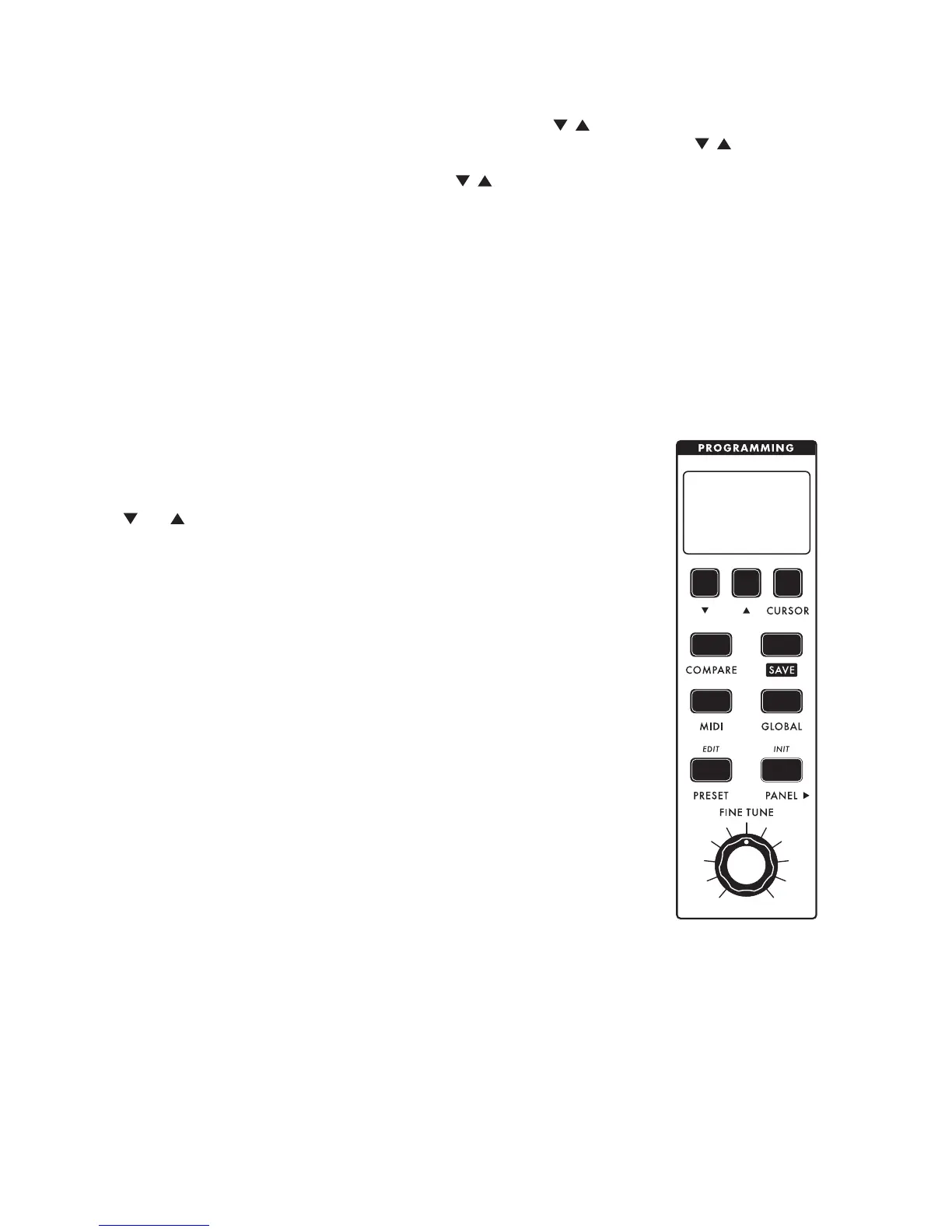13
TO SAVE A PRESET:
1. Press the SAVE button.
2. You will be given an opportunity to name your preset. Use the buttons to select a character,
and use the FINE TUNE knob to scroll through the available characters. Now use the buttons to
select CAT (Category), and the FINE TUNE knob to assign your preset to a sound category. Press SAVE
to accept. (You can also press CURSOR and use the buttons to edit an individual character).
3. Using the BANK/PRESET buttons on the bottom of the front panel, select a save location for your
preset. (If you are already in the bank you want, you can simply choose from PRESET 1-16).
4. Press and hold SAVE for one second to confirm and complete the save process. To cancel saving,
simply press the PRESET button.
NOTE: When you first press the SAVE button, the current positions of all sound controls are frozen so
that they can be saved with the preset.
PROGRAMMING SECTION
The Sub 37 has a wealth of user-selectable features and functions not found on
its panel. The PROGRAMMING section allows you to easily access and update
any of these things expediently.
Dec , Inc , and CURSOR buttons: These buttons are used for selecting
presets, menu navigation, and editing parameters shown on the Sub 37’s
LCD display panel.
COMPARE
This button allows you to load an existing preset without discarding any
changes you have made to a current sound. To alternate between a stored
preset and a currently modified sound simply press the COMPARE button.
When the COMPARE button is illuminated, you are listening to a stored preset
and no changes can be made to the sound. When in this mode you can,
however, audition different presets without discarding your currently modified
sound. When the COMPARE button is dark, you have exited COMPARE mode
and are listening to your currently edited sound.
NOTE: You can also press PRESET to exit compare mode.
SAVE
This button is used to initiate the saving of a preset.
MIDI / GLOBAL
These buttons allow you to access and edit system settings for your Sub 37
including MIDI channel selection, pot modes, and keyboard note priority. This is also where you find
useful operations like note calibration and exporting presets. To learn more about MIDI and GLOBAL
settings, go to page 35 (MIDI) and page 43 (GLOBAL).
