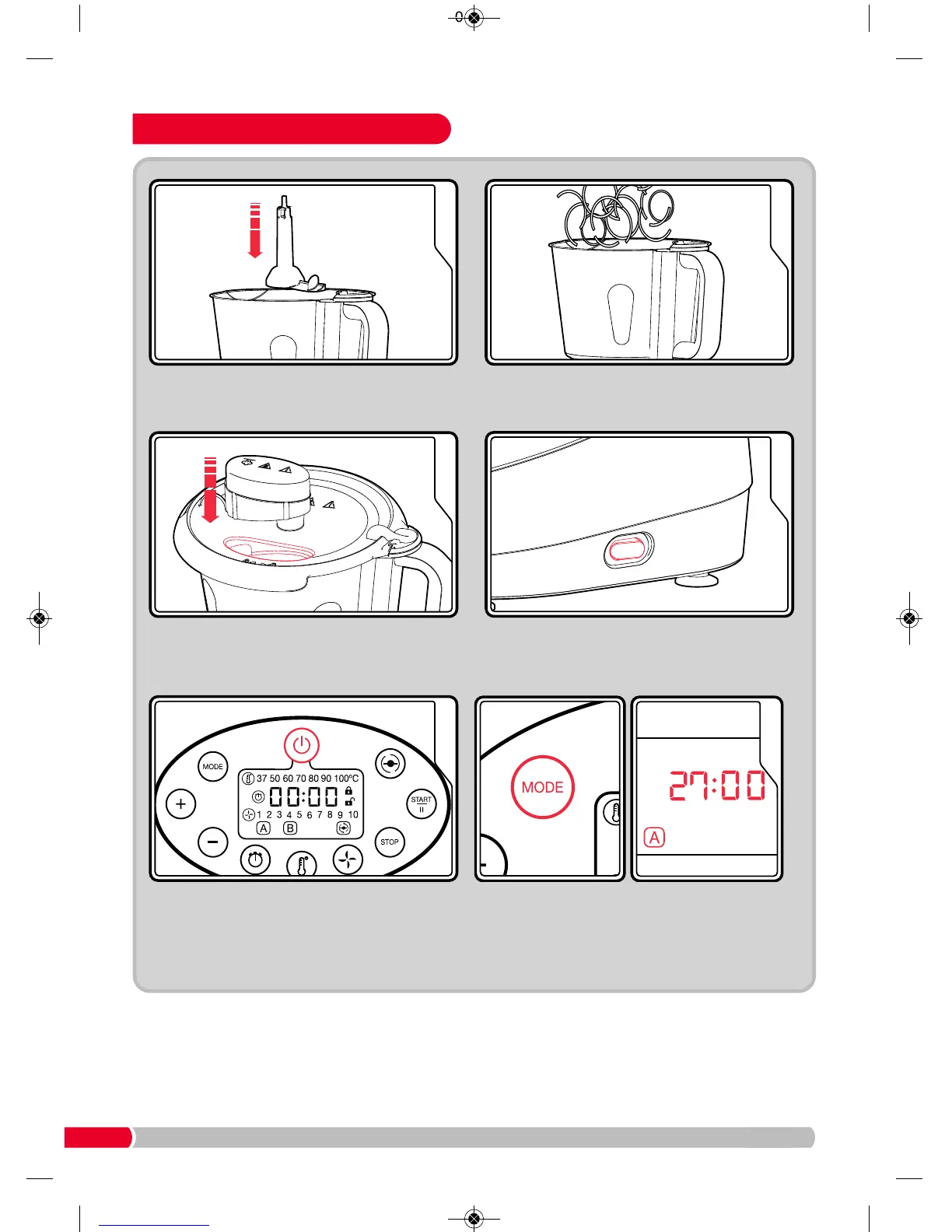Press the Mode Button (21) to highlight
programme A (Risotto) (35). Press again to
cycle through Mode B (Pasta)
(36) and back to
the manual setting. The designated letter, A or
B will be displayed on the Control Panel.
The Control Panel (8) will illuminate and your
Multicooker will sound.
If the Control Panel is not lit, press the
Standby Button
(22).
Switch your Multicooker On (9).
Follow the steps in ‘To Set-Up Before Use’ to
set-up your Multicooker. Place the Mixing
Paddle (11) onto the Drive Shaft (14).
Attach the Lid (2), Place the Measuring Cap
(1) into the space in the Lid (if stated to do so
in the recipe).
Refer to the selected recipe and add the first
set of ingredients to the Jug (4).
Using Automatic Programmes
562000 Rev2.qxp_Layout 1 19/01/2015 09:24 Page 10
