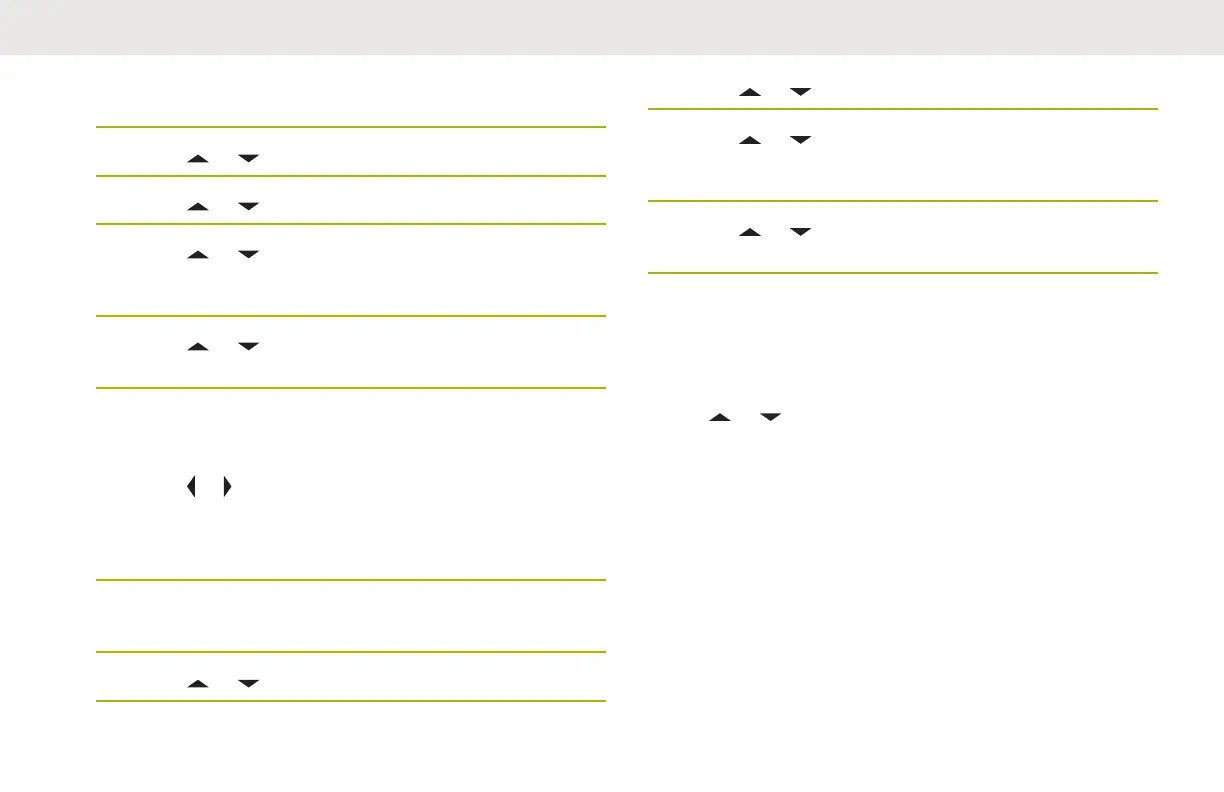If the password is not entered, the radio displays the
non-password protected zones only.
3
Press or to select Zn/Ch.
4 Press or to select the required zone.
5 Press or to select the required channel.
The display shows the radio parameter screen.
6 Press or to select the required parameter to
edit.
Non-Federal
1
Press or to FPP and press the Menu Select
button directly below FPP.
The radio displays the Enter password screen
2 Enter the password and press the Menu Select
button directly below Ok.
3
Press or to select Zn/Ch.
4 Press or to select the required zone.
5 Press or to select the required channel.
The display shows the radio parameter screen.
6 Press or to select the required parameter to
edit.
Editing FPP Mode Parameters
Perform the following actions as required while navigating
through the feature parameters.
• Press or to scroll through options or navigate
vertically.
• Press the
Menu Select button directly below Edit to
edit the parameter values.
• Press the Back button to return to the previous screen.
English
208
