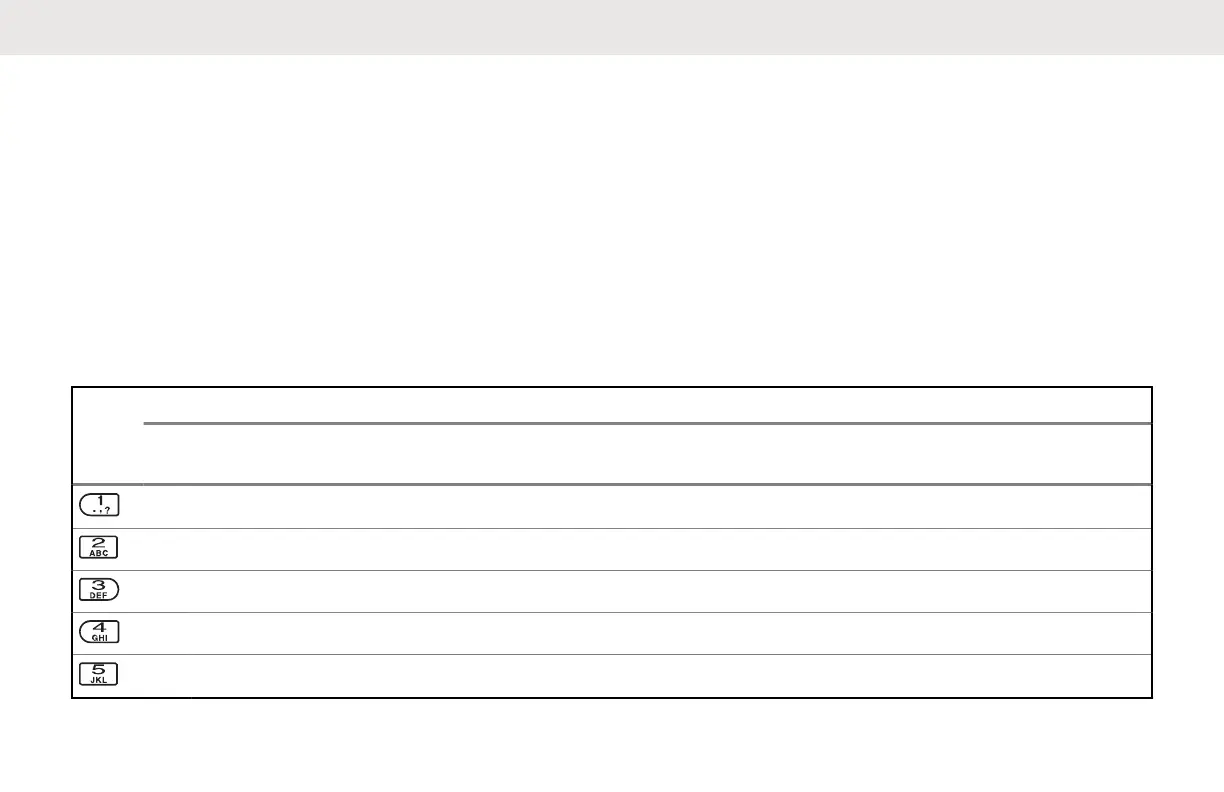• Press and release one of the buttons to scroll from one
entry to the next one.
• Press and hold one of the buttons to have the radio
toggles through the list automatically (release the button
to stop).
Data Feature Button
Use
Data Feature button to access data-related features,
such as the Text Messaging Service (TMS) feature screen.
Keypad
You can use the 3 x 4 alphanumeric keypad to access your
radio features.
The keypad functions in a manner similar to
a standard telephone keypad when entering numeric digits.
When the keypad is used to edit a list, each key can
generate different characters of the alphabet. The following
tables show the number of times a key needs to be
pressed to generate the required character.
Keypad Characters – Uppercase Mode
Key Number of Times Key is Pressed
1 2 3 4 5 6 7 8 9 1
0
1
1
1
2
1
3
1
4
1
5
1
6
1
7
1
8
1
9
2
0
2
1
1 . , ? ! ; @ _ - * # & $ / + = \ “ ‘ ( )
A B C
D E F
G H I
J K L
English
41
