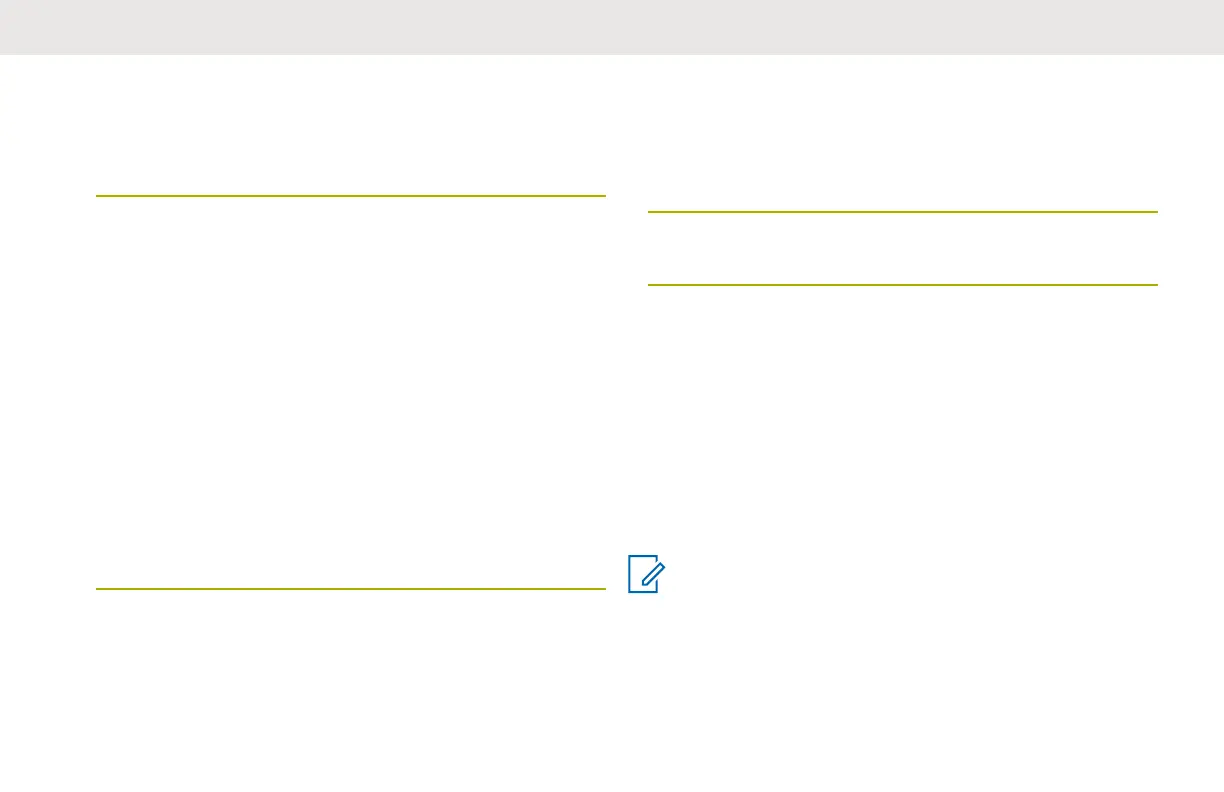Select button directly below Ok and the radio
returns to the previous screen.
Once connected, the zone clone status is displayed
on the right.
4
Press the Menu Select button directly below Next to
accept the source zones selection. One of the
following scenarios occurs:
• If you select a single source zone, press the
Menu Select button directly below Sel to select
the target zones for cloning.
• If you select multi-source zones, the radio
displays Confirm target and shows the
automatically selected target zones and source
zones mapping.
• If the selected multi-source zones exceed the last
clonable target zone, the radio displays <#> src
zones unselected and Sel exceed max tgt
zone alternatively.
5
Press the Menu Select button directly below Clon to
begin cloning.
The radio displays Enter password if the protected
target zone is selected.
6 Enter the password and press the Menu Select
button directly below Ok to start cloning.
The radio displays Cloning…<Current cloning zone>.
One of the following scenarios occurs:
• If the cloning is successful, a tone sounds, the radio
displays Clone successful
and the source zone alias
is displayed on the right.
• If the cloning is not successful, a tone sounds and the
radio displays Clone failed. Press the Back button to
enter the source zone list.
• If you press the Home button, the radio aborts cloning.
NOTICE:
The target radio enters programming mode during
cloning and resets after cloning is completed.
English
85
