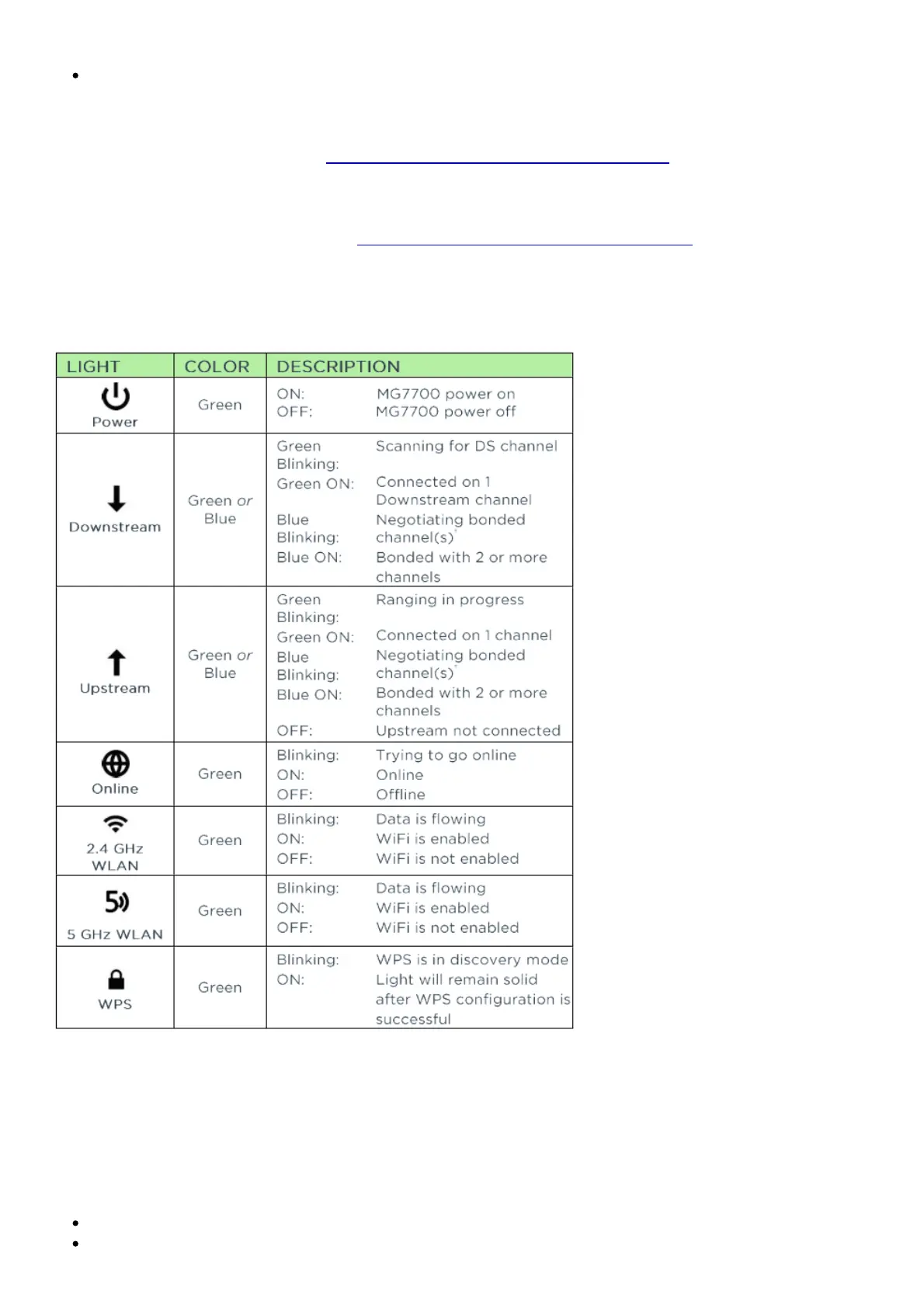neighbors’ wireless networks. This is discussed in the Troubleshooting section of this Quick Start.
Wireless range can be limited by a variety of issues, including weak wireless clients and
challenging building configurations. Some devices that connect to the MG7700 do not have as
powerful a wireless signal, and often those devices can slow down your network’s WiFi. If you
need greater wireless range far away from your MG7700, you could add a Range Extender. For
more information, please see www.motorolanetwork.com/extenders
If you have coaxial cable running near your router and a distant wireless access point, HDTV. or
other device, MoCA is often a good way to connect the router to the device. MoCA can share the
same cable used for cable TV or cable Internet. With the Motorola MM1000 MoCA Adapter, speeds
are up to 1,000 Mbps. Please see www.motorolanetwork.com/MocaWifi
Front Panel Lights
During Power up, the lights will blink for about a minute.
** If a blue light blinks continuously, this indicates partial service (at least one designated channel has
not completed bonding). You should still get high interenet speeds, but your service provider may
want to know so they can adjust their network.
Troubleshooting Tips
What if I can’t make an Internet connection right after installation?
First turn your MG7700 off for at least 8 seconds, then on, to see if that fixes the problem.
Check the connections you’ve made to your MG7700. Power and coax connections are required,
