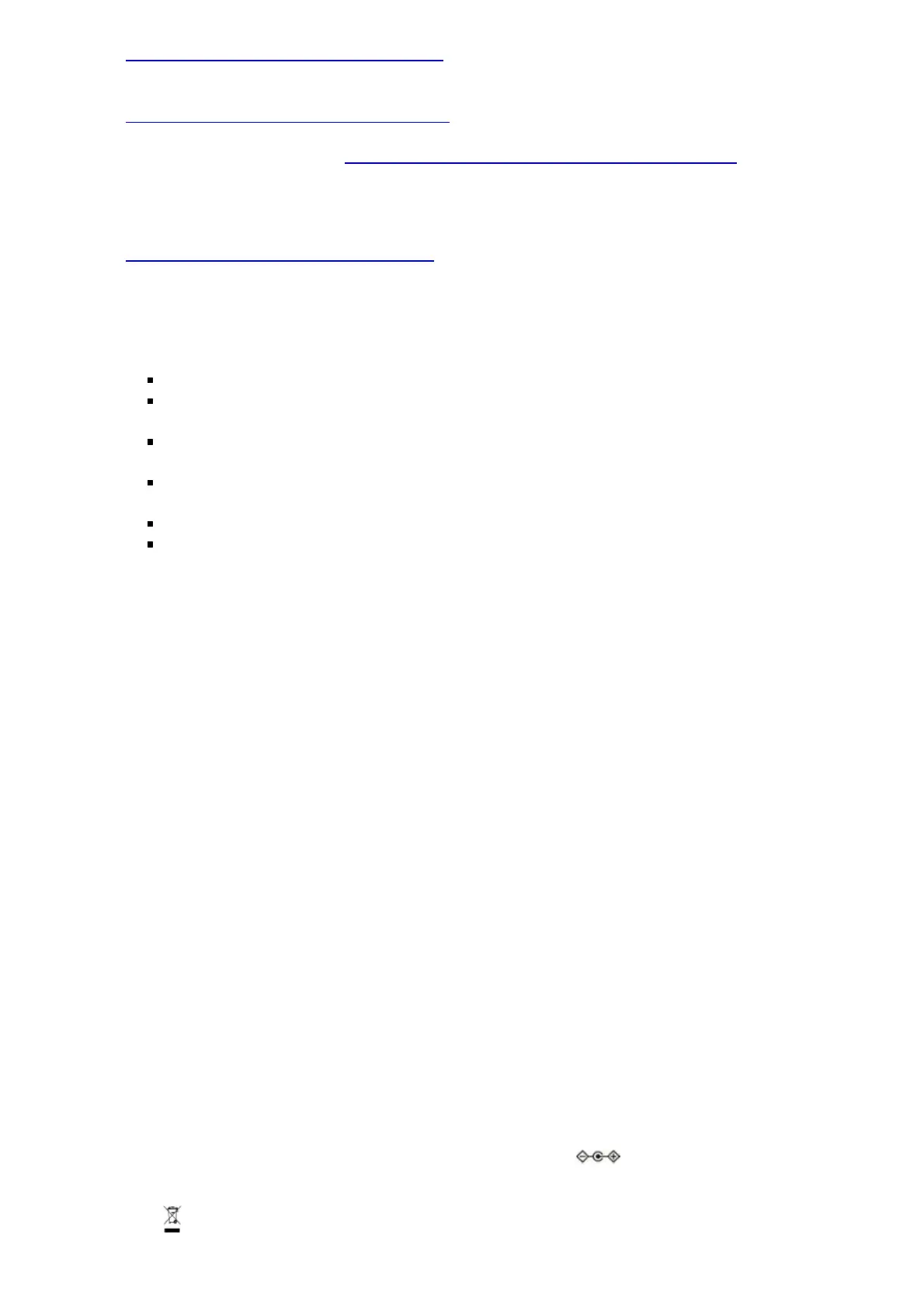www.motorolanetwork.com/mentorWe like to help.
Please visit our support Website or call our support specialists. Our Website has our Motorola
Mentor information, and also provides returns and warranty information.
www.motorolanetwork.com/support
Email: support@motorolanetwork.com Phone: 800-753-0797 or 617-753-0562 Our full-length
user manual is available at www.motorolanetwork.com/MG7700manual
Limited Warranty
MTRLC LLC warrants this product against defects in material and workmanship for a warranty
period of 2 years. To read the full warranty, please go to
www.motorolacable.com/warranty
Safety Precautions
These precautions help protect you and your MG7700.
Do not put the MG7700 or its power cube in water, since this is a shock hazard.
The MG7700 should normally be installed indoors. If you use it outdoors, protect it from
moisture and be careful about temperature.
Your MG7700 should be operated in an environment that’s between 32 and 104°
Fahrenheit (0 to 40° Centigrade).
Your MG7700 should not be in a confined space. There should be room for air flow
around the top, front, and sides of the MG7700.
Make sure to use your MG7700’s power cube and a compatible electrical outlet.
The coaxial cable’s ground shield is intended to be connected to the building’s Earth
ground. Attachment to Earth ground is typically provided through your cable service
provider’s installation.
FCC Statement
This device complies with Class B Part 15 of the FCC Rules. Operation is subject to the
following two conditions: (1) this device may not cause harmful interference, and (2) this
device must accept any interference received. including interference that may cause
undesired operation. Note: this equipment has been tested and found to comply with the
limits for a Class B digital device. pursuant to part 15 of the FCC Rules. These limits are
designed to provide reasonable protection against harmful interference in a residential
installation. This equipment generates, uses, and can radiate radio frequency energy
and, if not installed and used in accordance with the instruations, may cause harmful
interference to radio communications. However, there is no guarantee that interference
will not occur in a particular installation. If this equipment does cause harmful
interference to radio or television reception, which can be determined by turning the
equipment off and on, the user is encouraged to try to correct the interference by one or
more of the following measures: reorient or relocate the receiving antenna, increase the
separation between the equipment and receiver. connect the equipment into an outlet
on a circuit different from that to which the receiver is connected, and/or consult the
dealer or an experienced radio/TV technician for help.
FCC Caution: Any changes or modifications not expressly approved by the party
responsible for compliance could void the user’s authority to operate the equipment.
This transmitter must not be co-located or operating in conjunction with any other
antenna or transmitter.
For operation within the 5.15 – 5.25GHz frequency range. it is restricted to indoor
operation. This device meets all the other rerquirements specified in Part 15E, Section
15.407 of the FCC Rules.
FCC Radiation Exposure Statement:
This equipment complies with FCC radiation exposure limits set forth for an uncontrolled
environment. This equipment should be instsalled and operated within minimum
distance 42cm between the radiator and your body. DC input connector is center-
pin positive polarity.
WEEE is a directive in the EU that designates safe and responsible collection.
recycling, and recovery procedures for electronic waste.
