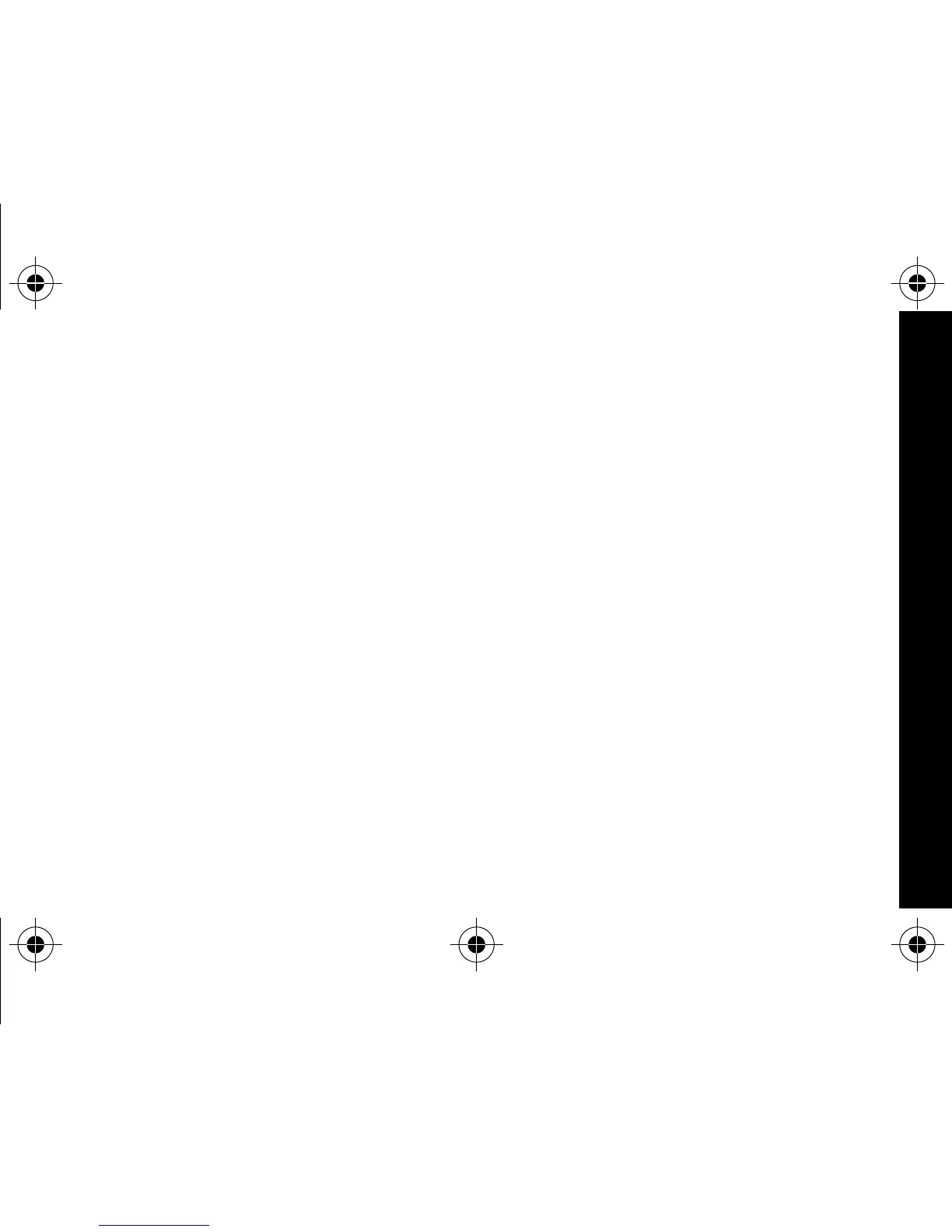25
• If the pager’s incoming message alert is set to silent (vibrate), all
maildrops with the alert set to on (j), produce a 2-second vibration
when a maildrop message is received.
• If the pager’s incoming message alert is set to audible, the maildrop
alert can be set to either the standard alert, one of the seven pleasing
alerts, a chirp alert, a chirp and silent alert, or no message alert via the
Choose-alert menu. The length of the maildrop alert is 2 seconds.
• If the pager’s incoming message alert is set to no message alert,
maildrop alerts cannot be set and all maildrop symbols are automatically
displayed as V.
Turning Individual Maildrop Alerts On and Off
➊ From the Message-status screen, press H, I, or G to move the cursor
to the desired maildrop.
➋ Press K.
➌ Press I to move the cursor to j alert on or k alert off.
➍ Press K to turn the maildrop alert on or off.
INFORMATION SERVICES
1029B40Book Page 25 Tuesday, September 2, 1997 10:49 AM
