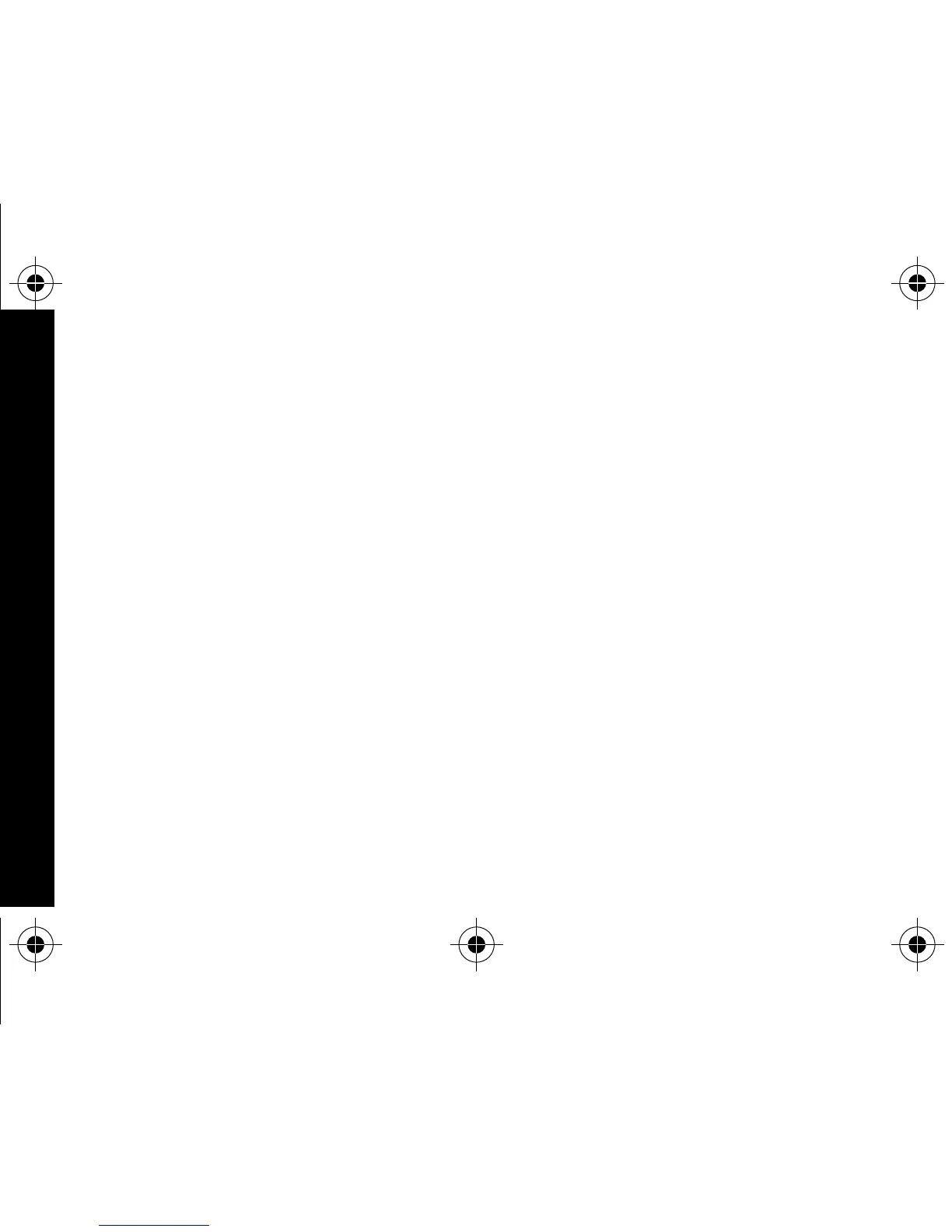26
Selecting a Maildrop Alert
➊ From the Message-status screen, press H, I, or G to move the cursor
to the desired maildrop.
➋ Press K.
➌ Press I to move the cursor to j.
➍ Press K. The choose alerts menu is displayed.
➎ Press H or I to move the cursor to the desired alert.
➏ Press K to activate the alert. The pager gives a sample of the alert,
unless no message alert is selected.
INFORMATION SERVICES
1029B40Book Page 26 Tuesday, September 2, 1997 10:49 AM
