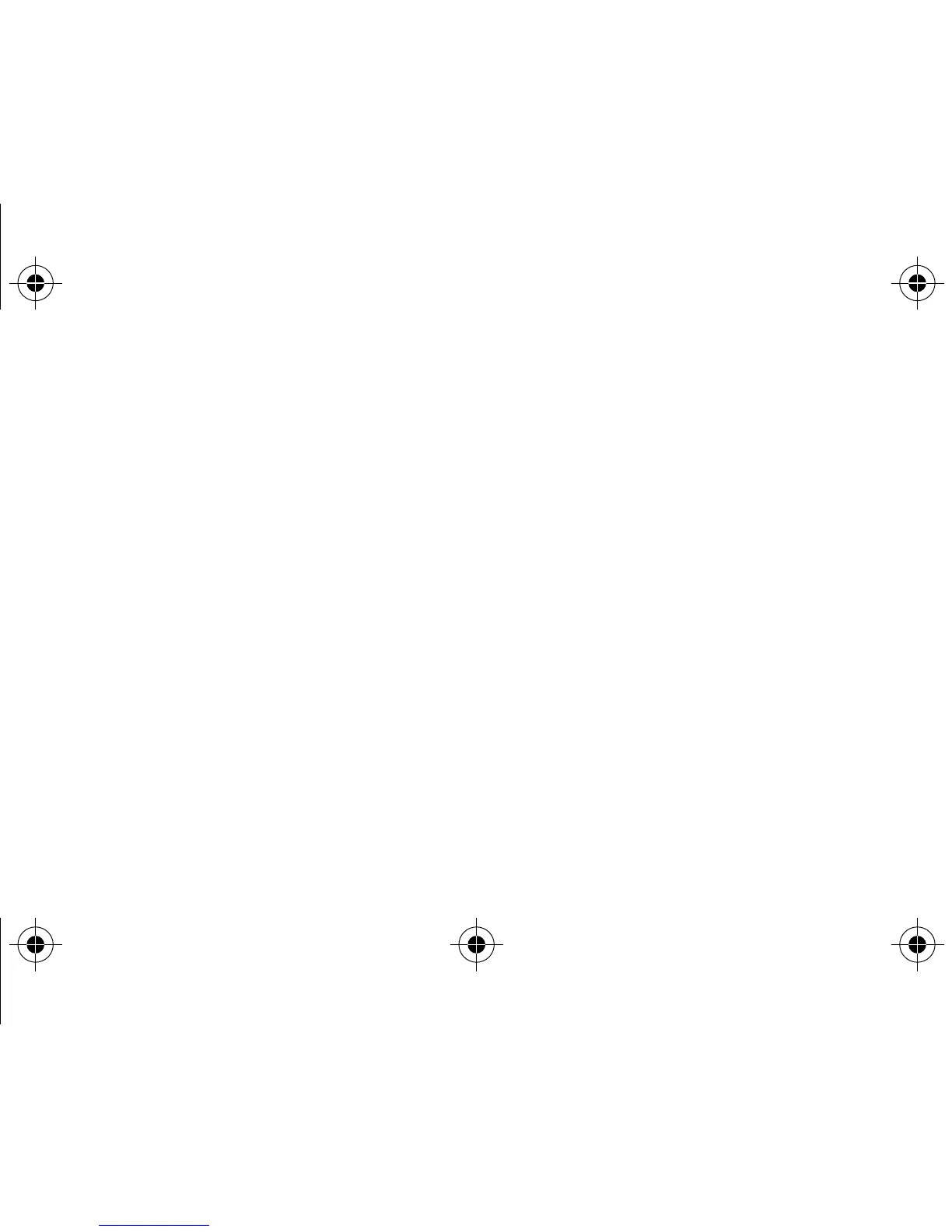Advisor Elite™ Quick Reference Card
Turning Your Pager On
Press J.
Turning Your Pager Off
➊ From the Function Menu, press H to
move the cursor to
q.
➋ Press K twice.
Function Menu
Provides access to the features
described in this quick reference card and
in your user’s guide.
➊ Press K.
➋ Press H or I to move within the
Function menu.
Receiving/Reading Messages
➊ Press any button to stop the alert.
➋ Press J to display your message.
➌ Press J to view the next screen.
Locking and Unlocking Messages
➊ From the Message-status screen,
press
H or I to select the message
you want to unlock/unlock.
➋ Press K.
➌ Press I to move the cursor to g
lock or h unlock.
➍ Press K.
Deleting Messages
➊ From the Message-status screen,
press
H or I to select the message
you want to delete.
➋ Press K.
➌ Press I to move the cursor to A.
➍ Press K twice.
1029B40Book Page 1 Tuesday, September 2, 1997 10:49 AM
