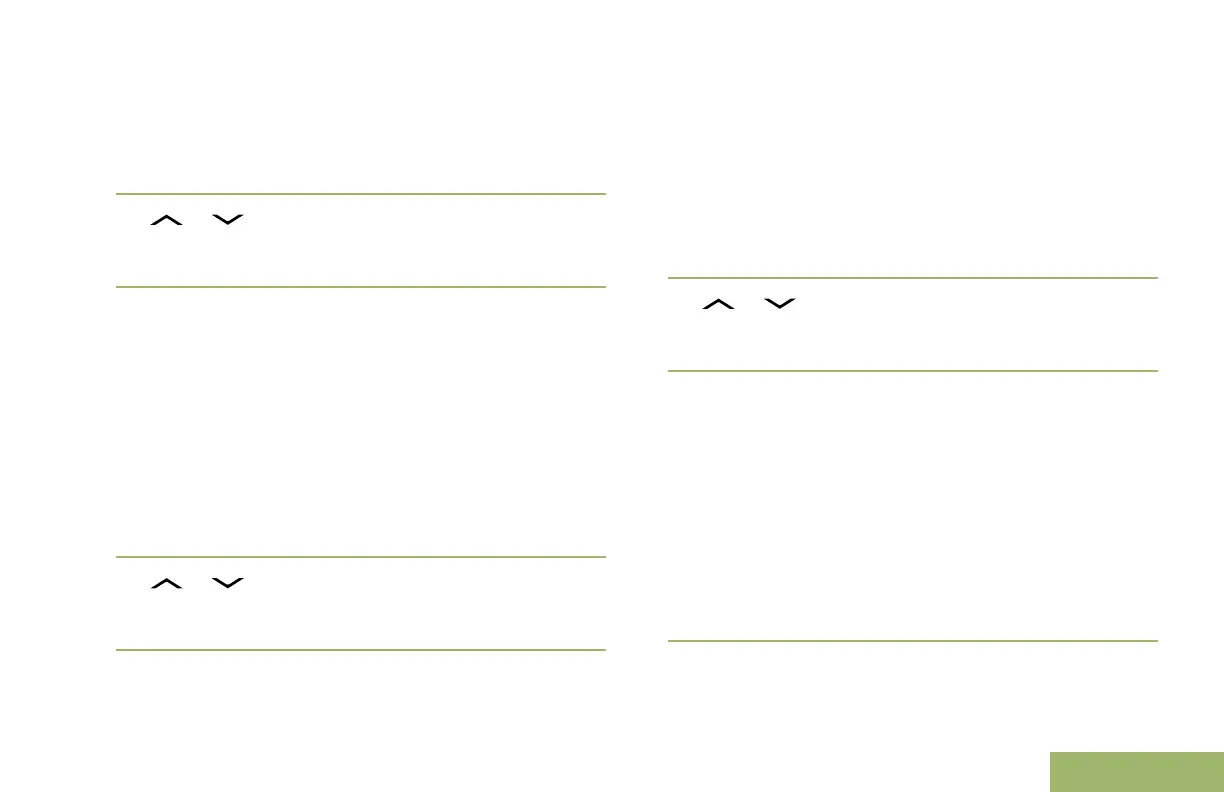to let the receiver know that the message is
important.
1 Press the Menu Select button directly below
Optn.
2
or to Mark Important and press the
Menu Select button directly below Sel to indicate
the message is important.
The priority status icon appears beside the normal
message icon on the label bar.
Removing a Priority Status from a Text Message
Ensure there is an outgoing message composed to
allow you to perform this procedure. See Composing
and Sending a New Text Message on page 106 for
more information.
1 Press the Menu Select button directly below
Optn.
2
or to Mark as Normal and press the
Menu Select button directly below Sel to remove
the priority status from the message.
The display shows the normal message icon on the
label bar.
Appending a Request Reply to a Text Message
Ensure that an outgoing message is composed to
allow you to perform this procedure. See Composing
and Sending a New Text Message on page 106 for
more information
1 Press the Menu Select button directly below
Optn.
2
or to Req Reply and press the Menu
Select button directly below Sel to request for a
reply.
The request reply icon appears beside the normal
message icon on the label bar.
Removing a Request Reply from a Text Message
Ensure that an outgoing message is composed to
allow you to perform this procedure. See Composing
and Sending a New Text Message on page 106 for
more information.
1 Press the Menu Select button directly below
Optn.
109
English
