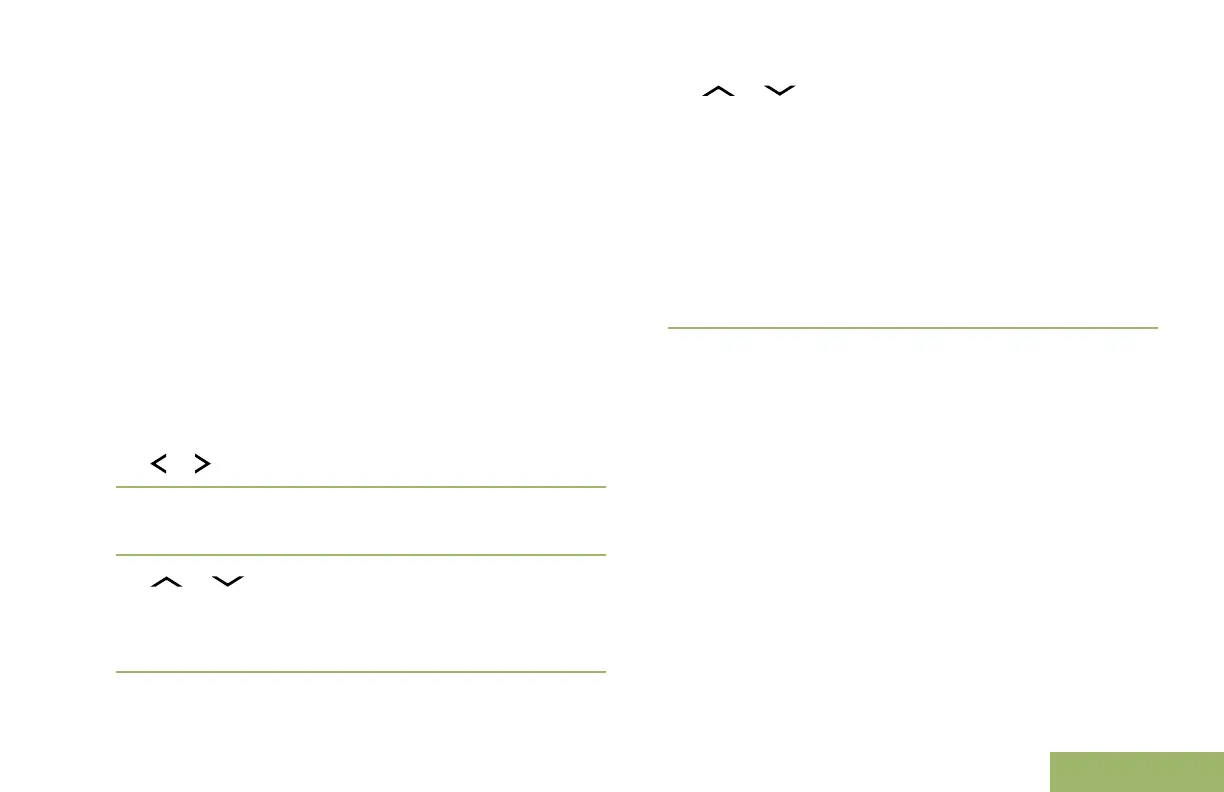The display shows the Send Message screen and
Sending msg.
Note: Press the Menu Select button directly below
Back at any time to return to the previous screen.
You can append a priority status and/or a request
reply to your message. See Priority Status and
Request Reply of a New Text Message on page 108
for more information.
Accessing the Drafts Folder
This folder stores the messages that were saved
previously. The Drafts folder can hold up to 10
messages. The oldest draft in the folder is deleted
when the 11th message comes in.
1
or to TMS.
2
Press the Menu Select button directly below TMS
to access the TMS feature screen.
3
or to Drafts and press the Menu Select
button below Sel.
The display shows a list of drafts, with the latest
text message drafted on top.
4 or to the required text message press the
Menu Select button below Sel to view the
message.
Press the Menu Select button directly below
Edit, Del, or Back to access the option.
•
Select Edit to edit the message before
sending it.
•
Select Del to delete the message.
•
Select Back to return to the previous screen.
Sent Text Messages
Once a message is sent to another radio, it is saved
in the Sent folder. The most recent sent text message
is always added to the top of the Sent list.
The Sent folder is capable of storing a maximum of
ten (10) last sent messages. When the folder is full,
the oldest message in the folder is deleted when the
11th message comes in.
Viewing a Sent Text Message
1 Perform one of the following actions:
• Press the Data Feature button or the
preprogrammed TMS Feature button to access
the TMS feature screen.
113
English
