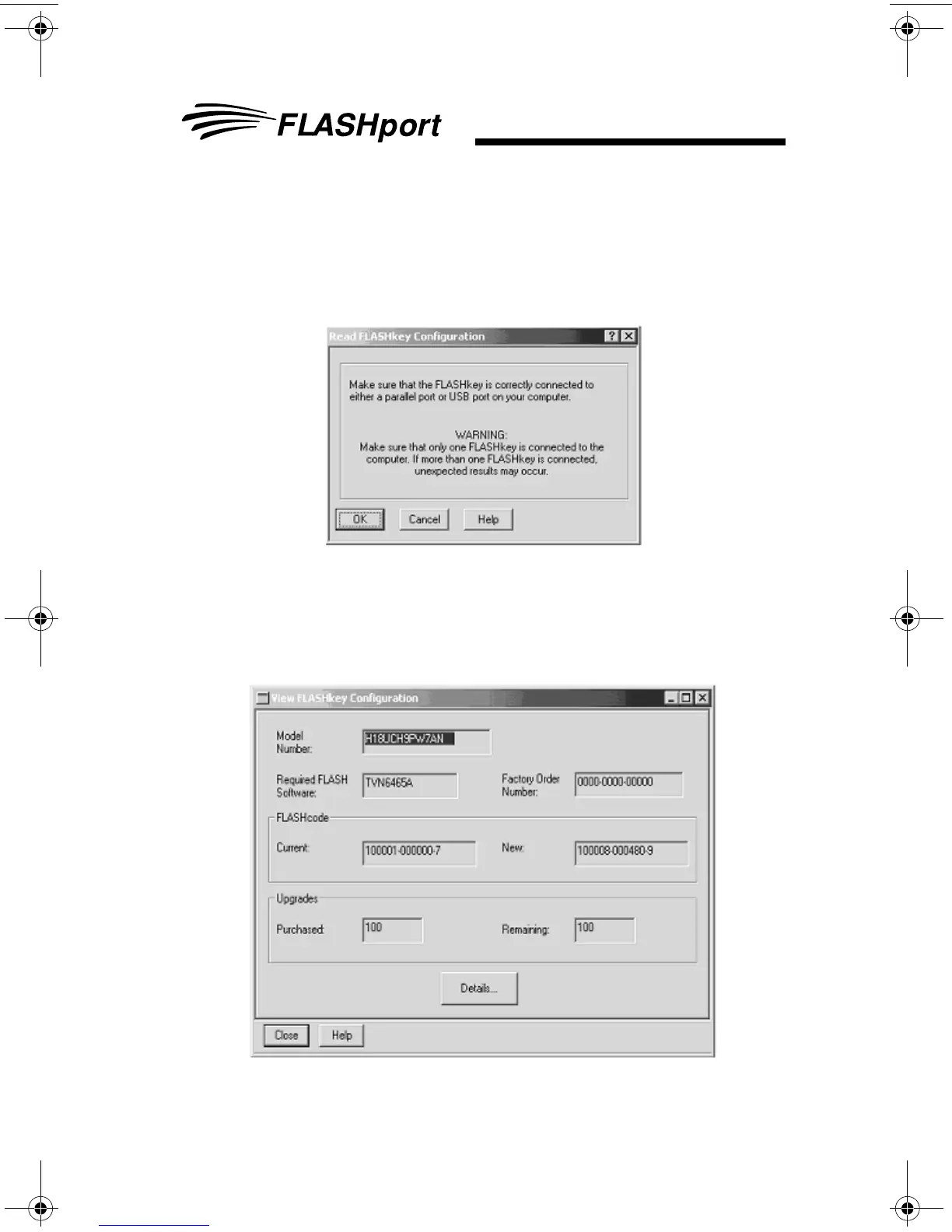Upgrading Your Radio
FLASHport User’s Guide
11
Be sure to read and heed the notice and warning on the
screen. Click on
OK to proceed.
8. The FLASHkey Configuration will be read and the View
FLASHkey Configuration screen will appear.
More data is displayed if a full upgrade FLASHkey is read; less
data appears if a refresh FLASHkey is read.
94C35_Book.book Page 11 Thursday, June 2, 2005 3:10 PM
