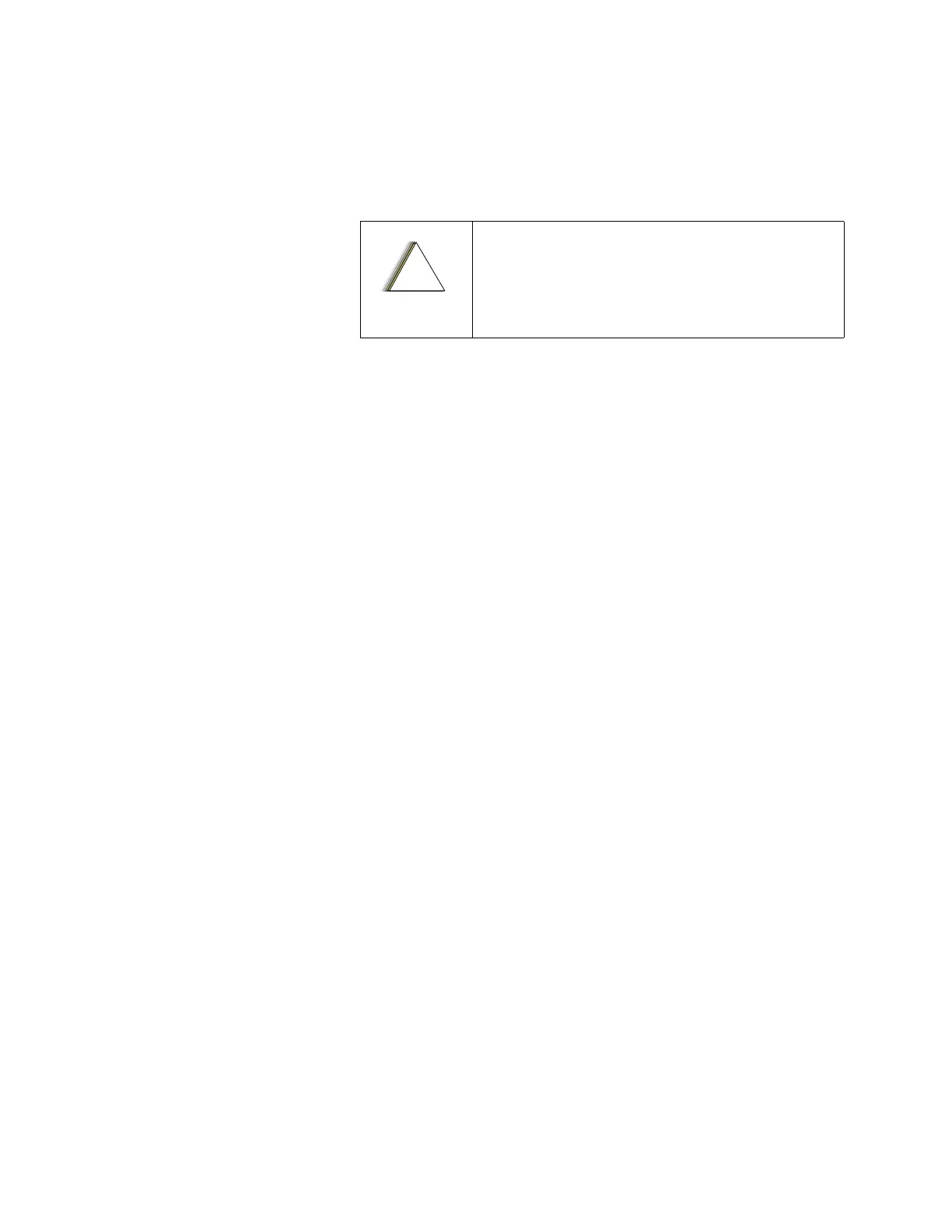Maintenance: Disassembly and Reassembly
44 6881086C22-B
Replacing the Control
Head
1. Connect the TRN7393 control head interface kit to the connector on the
rear of the control head.
2. Push the control head into the front panel.
3. Insert the two control head mounting screws, one on either side of the
control head.
NOTE: Care must be taken to shield the control head (front and
back) from a direct exposure to pressurized water. The
pressurized water from a hose is, in most cases, more
severe than the stated tests, conditions, and typical
environments.
When servicing control heads, it is recommended
that all water seals (O-ring, keypads, etc.) that are
disturbed in the procedure be replaced to ensure
radio sealing integrity.
