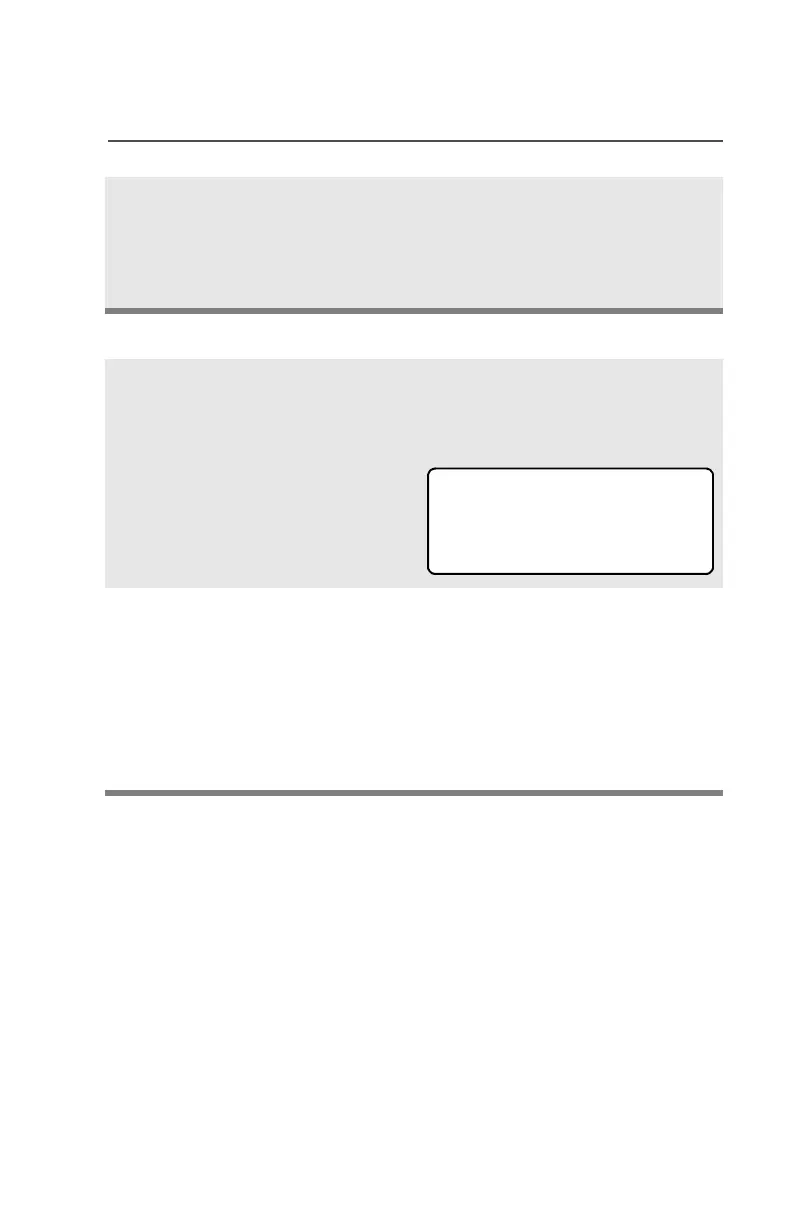ASTRO Digital XTS 2500 Model III 63
Common Radio Features
Use the Preprogrammed Scan On/Off Switch
OR
To exit the display menu
without changing the scan
state, press
h or PTT.
1 Place the Scan On/Off
switch in the Scan On or
Scan Off position.
The current scan state is
displayed. When scan is on,
the scan status symbol (T) is
displayed.
Note: To exit the display menu
without changing the
scan state, press
h or
PTT.
Note: When an ID-based call is
answered, the alias
appears in the display.
T
6&$121
21 2))
