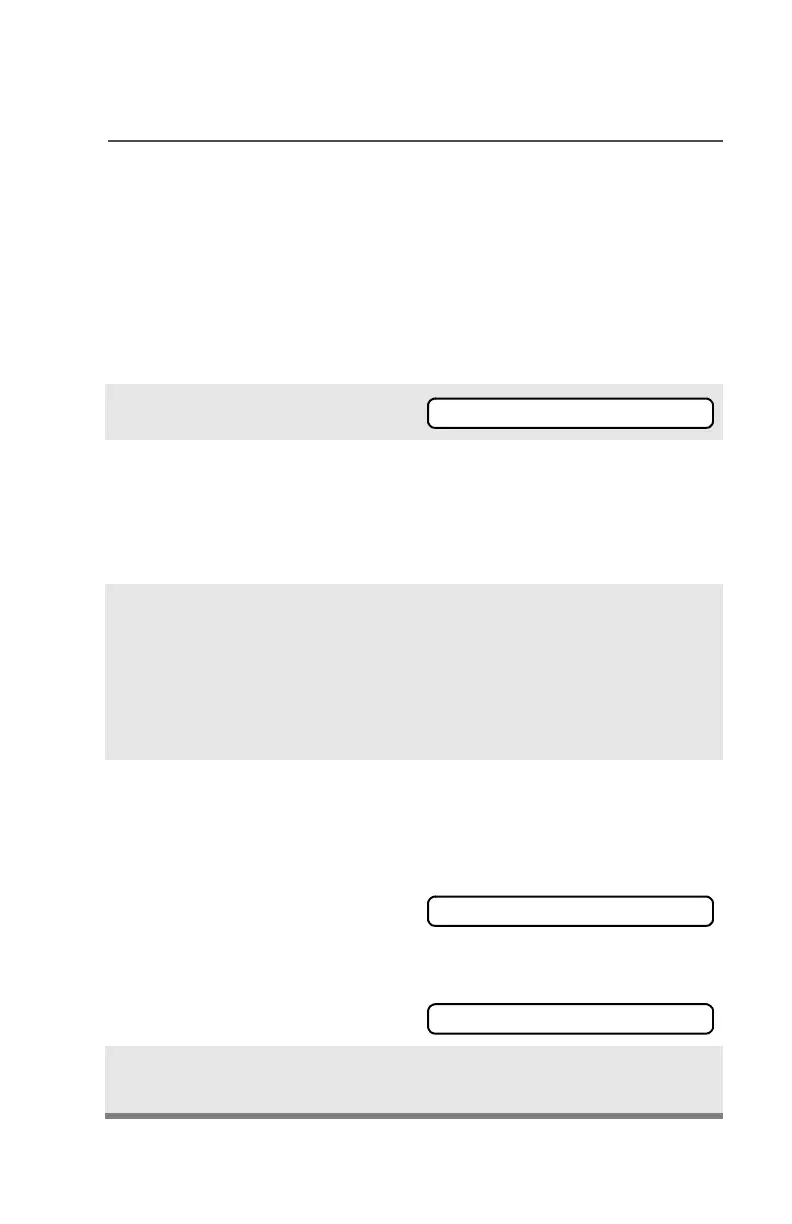ASTRO Digital XTS 2500 Model III 75
Common Radio Features
Status Calls (Trunked Radios Only)
You can send data calls to the dispatcher about a predefined status.
Each status can have up to a 12-character alias. A maximum of eight
aliases is possible.
Send a Status Call
Use the Menu
1 Press U to find 676.
2 Press D, E, or F
directly below 676.
The last acknowledged
status call or the first status
in the list is displayed.
3 Press U or V to scroll
through the status list
OR
Use the keypad to enter a
number corresponding to the
location in the status list.
4 Press the PTT button to send
the status.
When the dispatcher
acknowledges, four beeps
sound and $&.5(&(,9(' is
displayed.
If no acknowledgment is
received, you will see 12
$&.12:/'*.
5 Press h to go to the home
display.
676
$&.5(&(,9('
12$&.12:/'*
