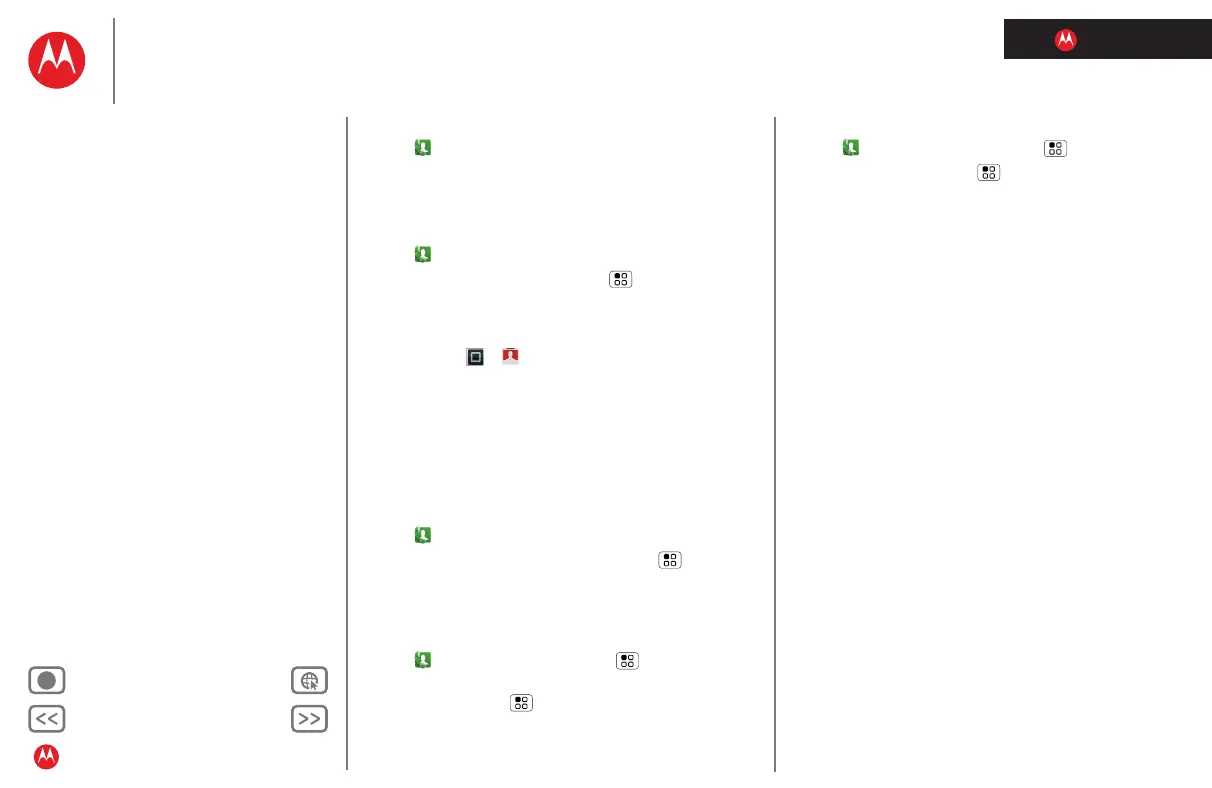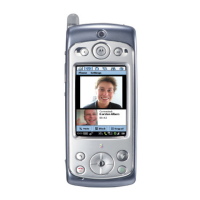LIFE. POWERED.
Back Next
More Support
+
Welcome
Your phone
Let’s go
Touchscreen & keys
Home screen
Personalize
Apps
Calls
Contacts
Social networking
Messaging
Text entry
Photos & videos
Music
Browser
Location
Webtop application & Entertainment Center
Bluetooth™ & Wi-Fi connections
File transfer
Schedule
Security
Tips & tricks
Troubleshooting
Product Safety & Legal
Contacts
Call, text, or email contacts
Find it: Dialer > Contacts
Touch and hold the contact to open View contact, or other
options.
Edit or delete contacts
Find it: Dialer > Contacts
Touch the contact, then touch Menu > More > Delete
contact
.
Where are contacts edited or deleted? Your phone edits
the contacts in its memory, and can sync your Google™
account (touch >
Accounts, choose your Google
account, then choose
Sync Contacts). Contact changes
won’t affect your SIM card.
Link contacts
You might have two Contacts for the same person; maybe
a Facebook friend who is also stored on your SIM card, or
one friend with two email addresses. To combine these
two contacts:
Find it:
Dialer > Contacts
Touch a contact to open it, then touch Menu > Join and
touch the second entry. Your phone remembers this
connection.
Create contacts
Find it: Dialer > Contacts > Menu > Add contact
Touch a text box to type the name and details. When you’re
finished, touch Menu >
Save.
My details
Find it: Dialer > Contacts > Menu > Insert > More
To edit details, touch Menu > Edit contact.
Groups
You can put your Contacts into groups that you create (like
“friends,” “family,” or “work”). Then, you can find contacts
faster by showing one group at a time.
