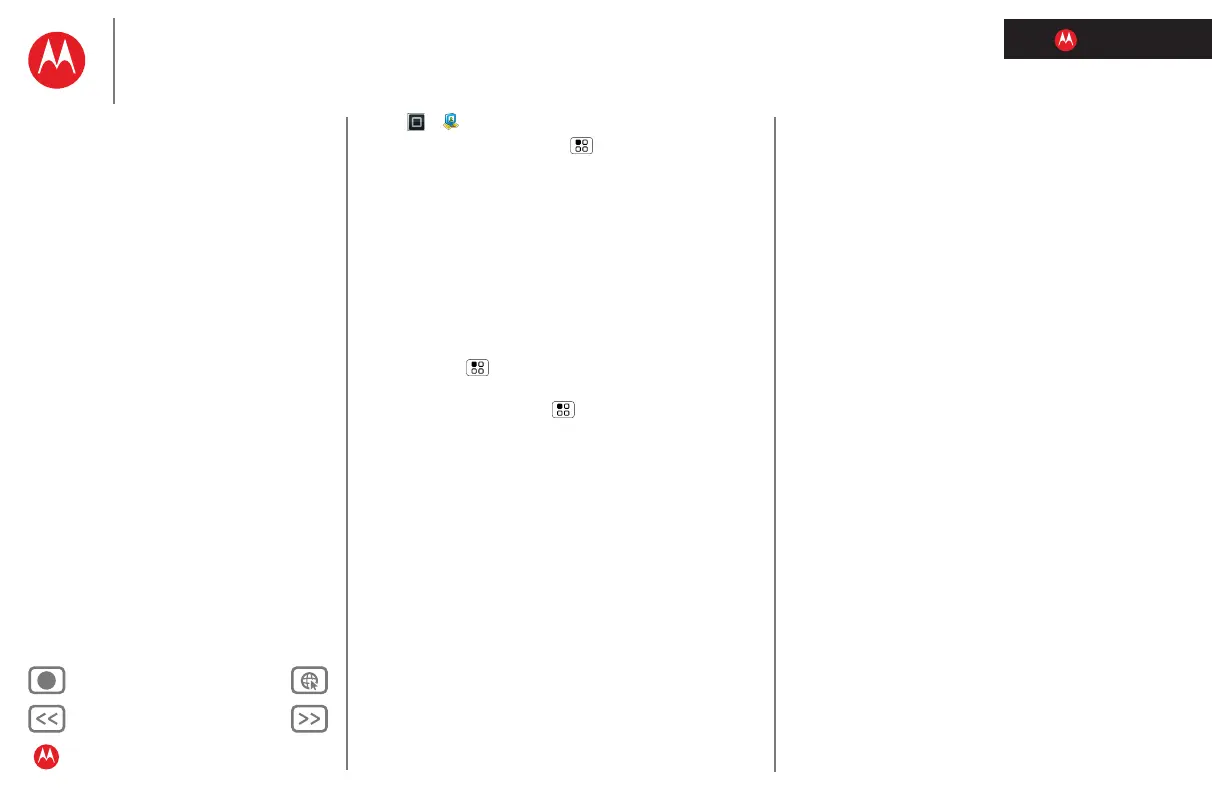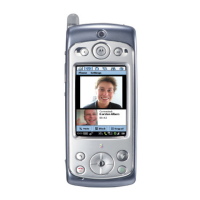LIFE. POWERED.
Back Next
More Support
+
Welcome
Your phone
Let’s go
Touchscreen & keys
Home screen
Personalize
Apps
Calls
Contacts
Social networking
Messaging
Text entry
Photos & videos
Music
Browser
Location
Webtop application & Entertainment Center
Bluetooth™ & Wi-Fi connections
File transfer
Schedule
Security
Tips & tricks
Troubleshooting
Product Safety & Legal
Location
Touch > Latitude and then:
• To add friends, touch Menu >
Add friends.
Touch
Select from Contacts or Add via email address,
then touch a contact and
Add friends. Your friend will
receive an email notice.
• To remove friends, touch a name, then touch
Remove.
• To share your location when you receive a request, you
can choose
Accept and share back (show your location
and see theirs),
Accept, but hide my location (hide your
location, but see theirs), or
Don’t accept (hide both
locations).
• To hide your location, touch your contact name, then
touch Menu >
Settings > Do not detect your
location
.
• To sign out, touch Menu >
Settings > Sign out of
Latitude
.
