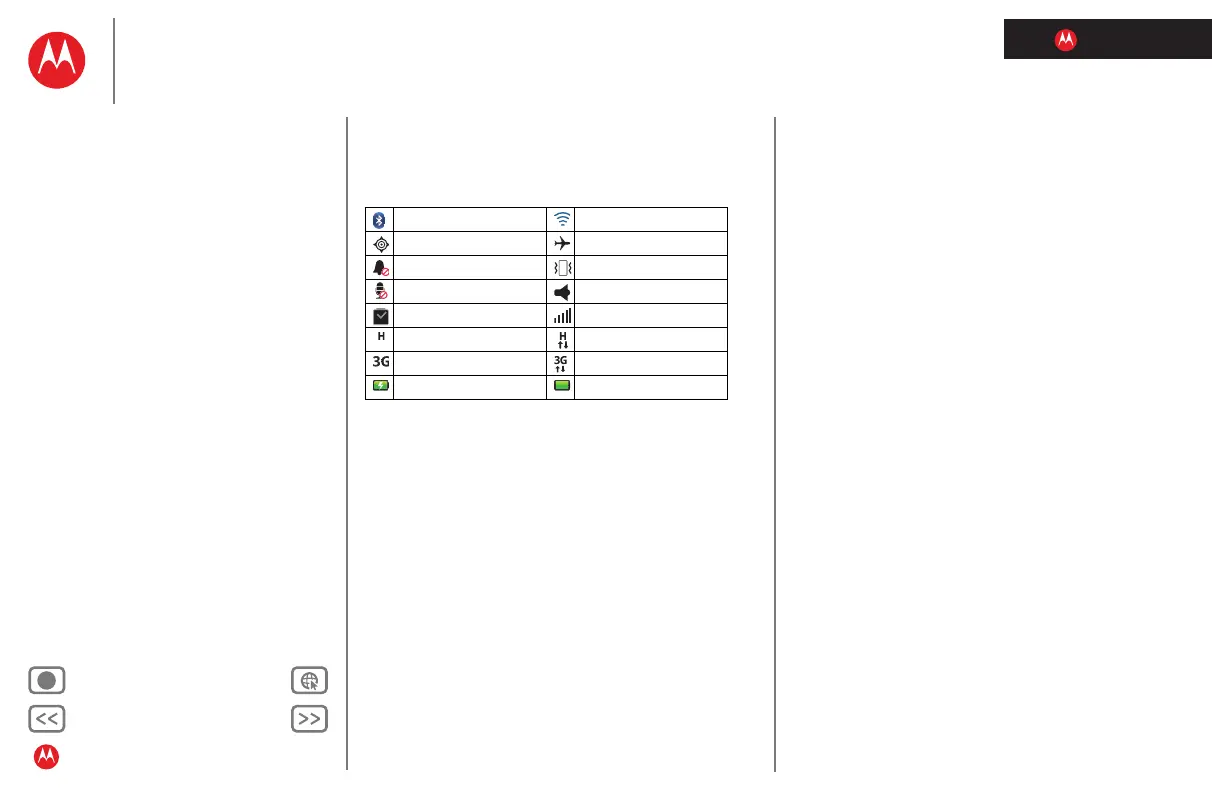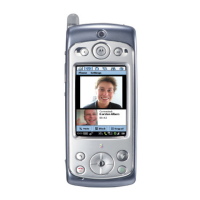LIFE. POWERED.
Back Next
More Support
+
Welcome
Your phone
Let’s go
Touchscreen & keys
Home screen
Personalize
Apps
Calls
Contacts
Social networking
Messaging
Text entry
Photos & videos
Music
Browser
Location
Webtop application & Entertainment Center
Bluetooth™ & Wi-Fi connections
File transfer
Schedule
Security
Tips & tricks
Troubleshooting
Product Safety & Legal
Home screen
Phone status & notifications
Phone st atus & not ificati ons
At the top of the screen, icons on the left notify you about
new messages or events (flick the bar down for details).
Icons on the right tell you about phone status:
Bluetooth™ WLAN
GPS active Airplane mode
Silent ring Vibrate ring
Mic mute Speakerphone
Alarm set Network (strong)
HSPA ready HSPA transferring
3G ready 3G transferring
Charging Charged
