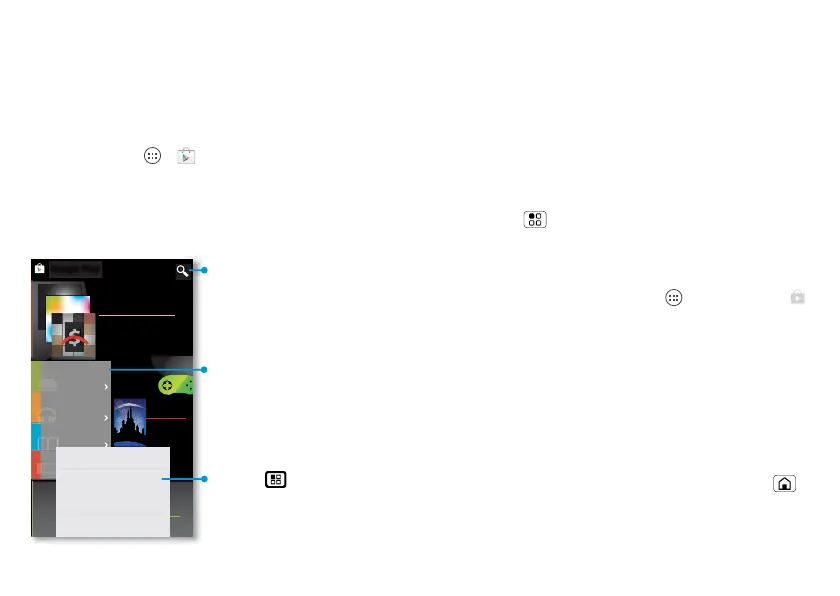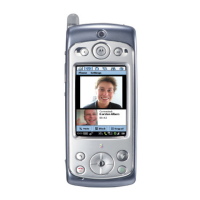15Apps
Apps
get the app you want
Quick Start: Apps
Download games, tools, apps, and more!
Find it: Apps > Play Store.
• New apps: To read about or download
an app in Play Store, touch it.
R’S
CE
Google Play
New and Classic
Movie Favorites
orite
mes
Games
KILLER COMPS
FROM $3.99
NOW And Other
Great Collections
THE DISNEYT HE DISNEY
COLLECTIONCOLL ECTIO N
Musics
Books
Movies
see more
see more
see more
see more
Apps
My Apps
Accounts
Settings
Help
$
NOW
Touch an app to open
its details or install it.
Touch to show your
downloaded apps,
settings, or help.
Search for apps.
Note: When installing an app, make
sure you read the alerts that tell you
what information the app will access. If
you don’t want the app to have access
to this information, cancel the
installation.
• Downloaded apps: To show apps you
downloaded from Play Store, touch
Menu > My apps.
Tips & tricks
• Quick access: For quick access to Play
Store, just touch Apps , then touch
in the top right.
• Trusted apps: Choose your apps and
updates carefully, from trusted sites
like Play Store, as some may impact
your phone’s performance—see
“Choose Carefully” on page 16.
• Recent apps: To show the last few apps
you’ve used, touch and hold Home .
