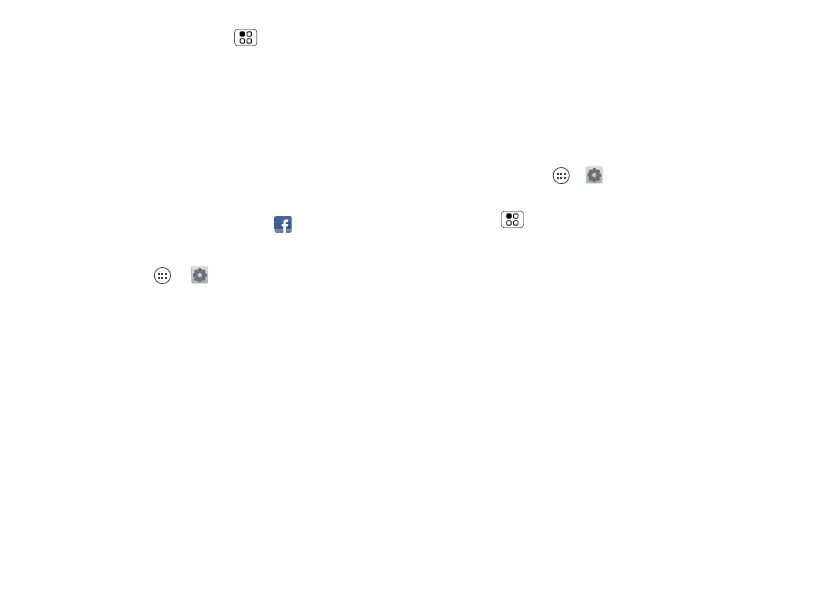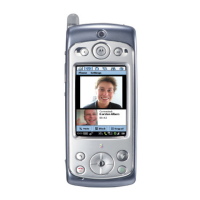28 Social networking
time by touching Menu > Settings in
the social networking app.
Add or Delete Accounts
The first time you turned on your phone,
you probably set up or logged in to your
Google™ account—that sets up the
Google+ app for social networking.
To add your account for the Facebook
app:
1. To uch Apps > Settings
> Accounts & sync > ADD ACCOUNT
> Facebook.
Tip: Your network or other factors
might affect the download speeds. To
download faster, use “Wi-Fi Networks”
on page 52.
2.Sign into your account with the user
name or email and password that you
set up at www.facebook.com. Your
Facebook™ friends will appear in your
People list.
If you don’t see your Facebook friends
in People, choose your account in the
Accounts & sync list and make sure
Sync contacts is checked.
To delete an account (along with its
contacts and messages on your phone),
touch Apps > Settings > Accounts &
sync, touch the account, then touch
Menu > Remove account.
