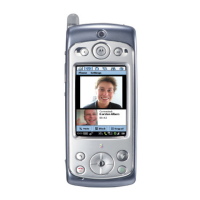53Bluetooth™ & Wi-Fi Connections
Tip: When Wi-Fi power is on, your phone
automatically reconnects to available
networks it has used before
Wi-Fi hotspot
Your can make your phone a Wi-Fi
hotspot to provide portable, convenient
internet access to other Wi-Fi enabled
devices.
Note: Keep it secure. To protect your
phone and hotspot from unauthorized
access, it is strongly recommended that
you set up hotspot security (WPA2 is the
most secure), including password.
To set up your phone as a Wi-Fi hotspot:
1. Turn off Wi-Fi power by touching
Apps > Settings, then touch the
switch next to Wi-Fi to turn it .
2.Touch Ap ps > Settings >
Tethering & Mobile hotspot
3.To u c h Mobile hotspot to turn on the
hotspot.
OFF
4.Touch Wi-Fi hotspot settings to
change hotspot security and
configuration:
• SSID—Enter a unique name for your
hotspot.
• Security—Select the type of security
you want: Open or WPA2. For WPA2,
enter a unique password that others
will need to access your Wi-Fi
hotspot.
Note: WPA2 is recommended by
IEEE.
• Channel—If you notice interference
after your hotspot has been active
for a while, you can try different
channels.
5.Tou c h Save when the settings are
complete.
When your Wi-Fi hotspot is active, other
Wi-Fi enabled devices can connect by
entering your hotspot’s SSID, selecting a

