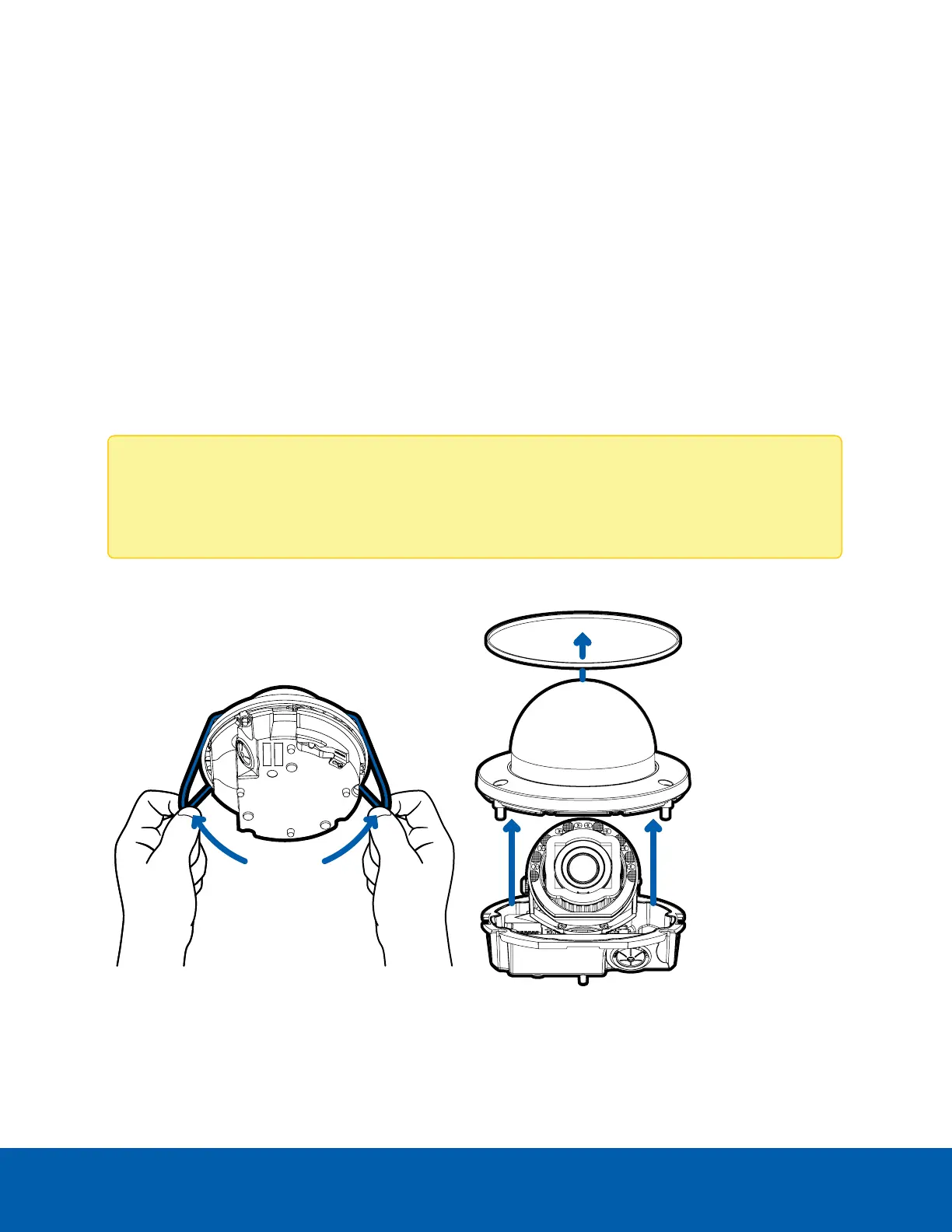l Pendant wall mount
l Mounting template sticker
l T20 Pin-In star-shaped driver
l 4 concrete anchors (#8-10)
l 4 screws (#8 x 1.25)
l RJ-45 grommet piercing cap
l Teflon sealing tape
Installation Steps
Complete the following sections to install the device.
Removing the Dome Cover
Note: Be careful not to scratch or touch the dome bubble. The resulting marks or fingerprints may
affect the overall image quality. Keep the protective covers on the outside of the dome bubble
until the installation is complete.
l Remove the dome cover by releasing the elastic strap holding the dome cover to the camera base.
Inserting Cables through the Sealing Grommet
Always use the provided sealing grommet to prevent dust and debris from entering the camera.
Installation Steps 30
