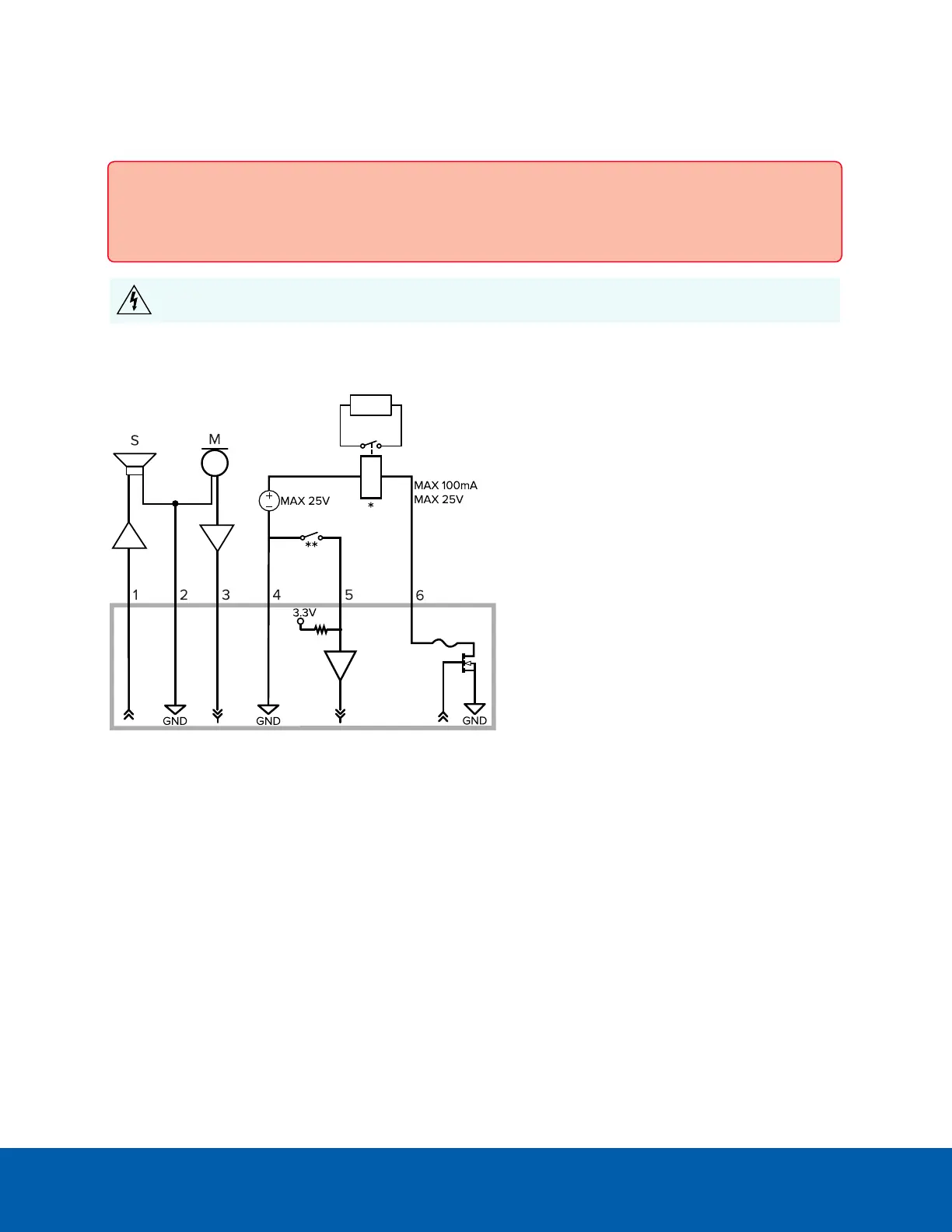Connecting to External Audio and I/O Devices
Important: This product is intended to be supplied by Power over Ethernet (PoE). Do NOT connect
auxiliary power to the audio or I/O terminal block or the camera will be damaged.
WARNING — This product is intended to be supplied by Power over Ethernet (PoE) that is a
“Limited Power Source” or “LPS”, rated 48VDC, 8W min.
External audio and I/O devices are connected to the camera through the audio and I/O terminal block. The
pinout for the terminal block is shown in the following diagram:
1. Audio Output (line level)
An external power amplifier should be used when connecting speakers and microphones, as shown
in the diagram.
2. Audio Ground
3. Audio Input (line level)
4. Ground
5. Digital Input
6. Digital Output
l * — Relay
l ** — Switch
l M — Microphone
l S — Speaker
Connecting to External Audio and I/O Devices 44
