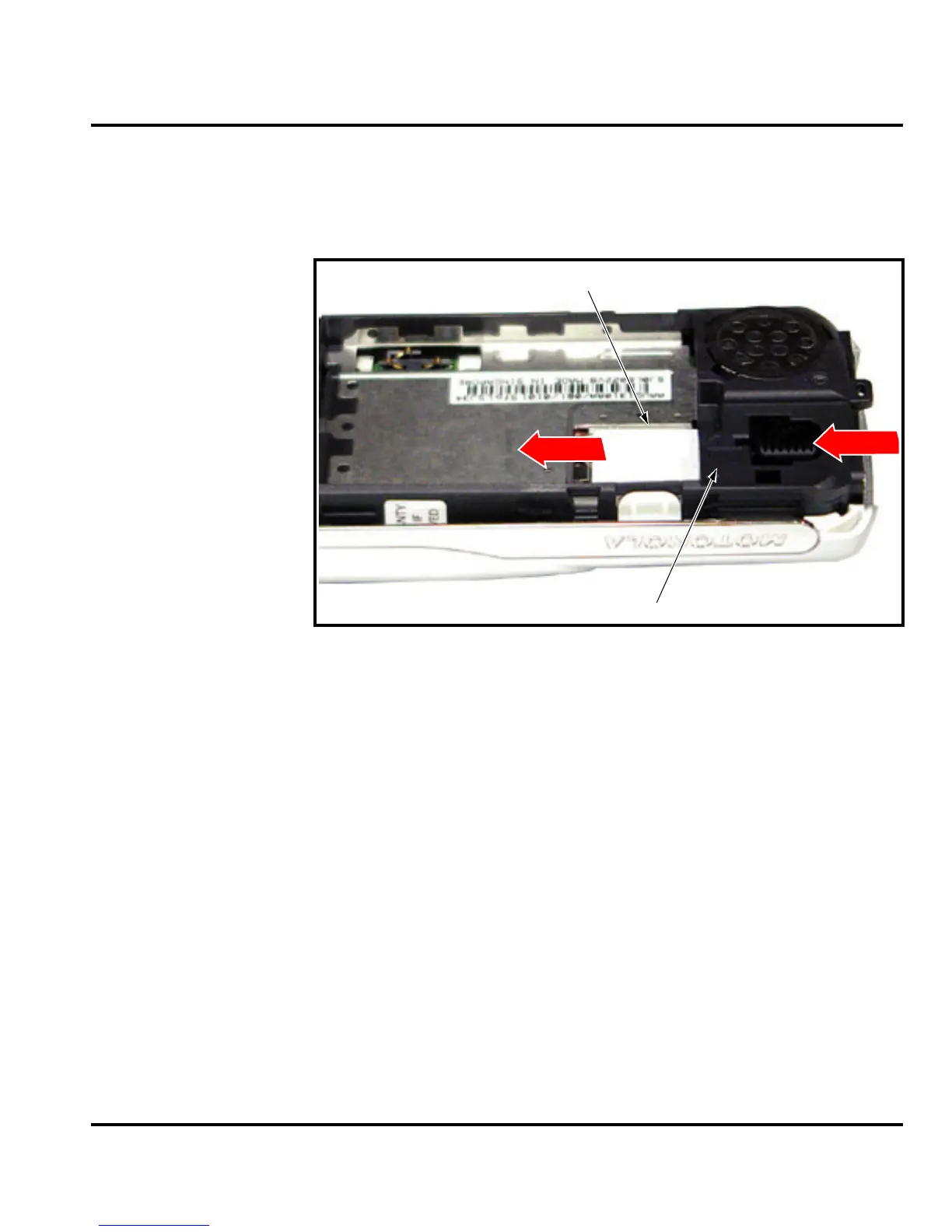6809456A82 January 23, 2003 23
Level 1 and 2 Service Manual Disassembly
Removing and Replacing the Subscriber Identity Module (SIM)
1. Remove the rear housing cover as described in the procedures.
2. Lift the metal SIM holder as indicated in Figure 6 to release the SIM.
3. Remove the SIM by sliding it in the direction of the arrow as shown in Figure 6.
4. To replace, carefully slide the SIM into position in its socket.
5. Lower the SIM holder into position over the SIM in the phone.
6. Replace the rear housing cover as described in the procedures.
020188o
Figure 6. Removing the SIM
SIM
SIM HOLDER
