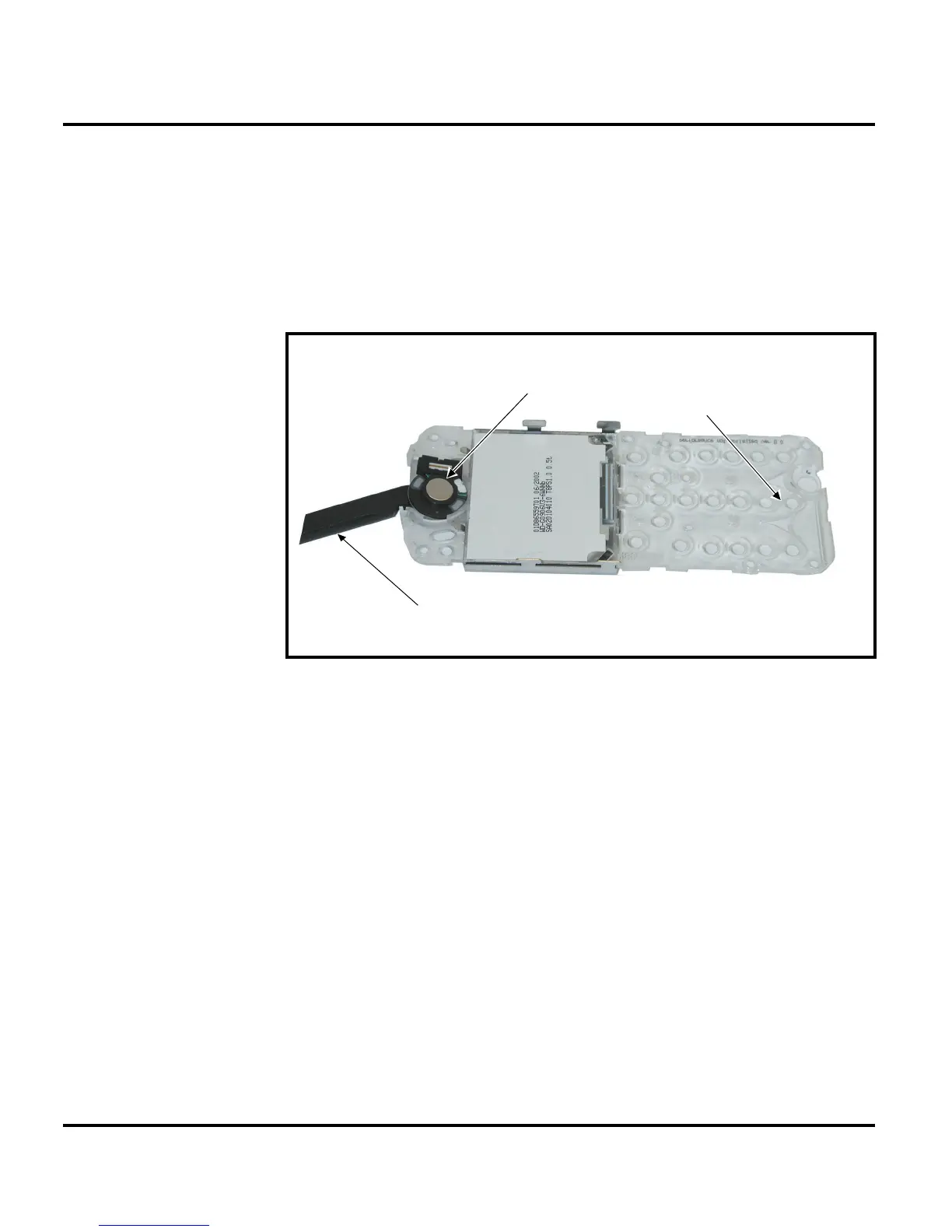32 January 23, 2003 6809456A82
Disassembly C350 Series
Removing and Replacing the Front Speaker
1. Remove the rear housing cover, SIM, endo assembly, front endo housing, and
battery, as described in the procedures.
2. Using the flat end of the disassembly tool to gently pry the speaker out of its
socket as shown in Figure 15.
3. Be careful not to damage the speaker elastomer while removing the speaker
from the front endo.
4. Lift the speaker from the front housing.
5. To replace, align the speaker to its socket.
6. Gently press the speaker into place. Be careful not to damage the speaker
elastomer when replacing the speaker.
7. Ensure the speaker elastomer is seated correctly with the red bar facing up.
8. Replace the front endo housing, endo assembly, SIM, and rear housing cover
as described in the procedures.
020195o
Figure 15. Removing the Front Speaker
FRONT ENDO
SPEAKER
DISASSEMBLY TOOL