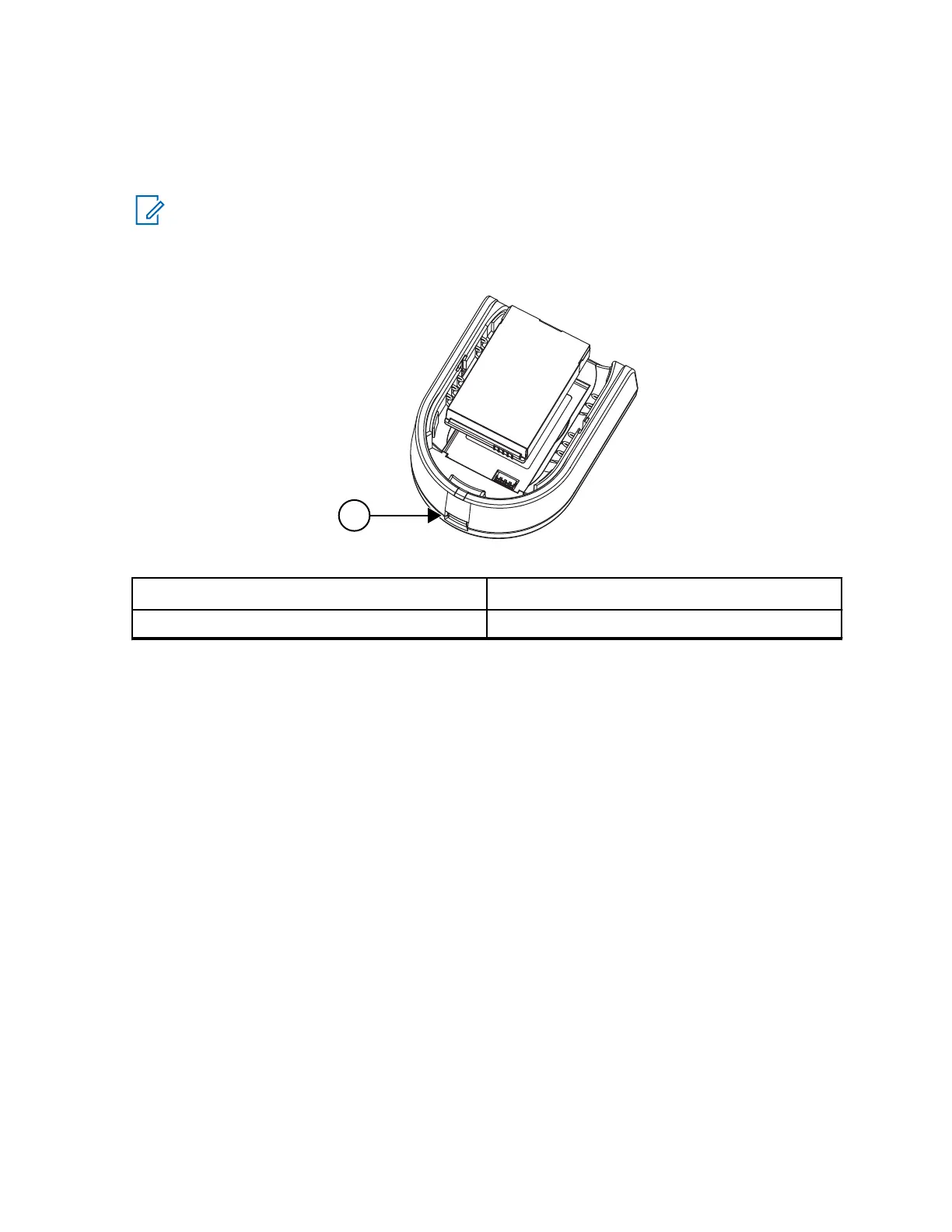Stand-Alone Battery
The battery can be charged as a stand-alone battery.
The battery is charged by using either a Single Unit Charger (SUC) or a Multi-Unit Charger (MUC).
NOTICE: When acquiring additional chargers or power supplies, ensure that you have a similar
drop-in tray chargers and power supplies sets. For more information on accessories, see
Accessories
on page 47.
Figure 7: Stand-Alone Battery
Item Number Description
1 Micro-USB port
Charging a Stand-Alone Battery with the Drop-in Tray SUC
Procedure:
1 To charge the battery, insert the connector of the power supply into the micro Universal Serial
Bus (USB) port on the front of the drop-in tray charger.
2 Connect the power supply to a proper AC outlet.
3 Insert the battery into the tray, with the inside surface of the battery facing the front of the
charger. See Stand-Alone Battery on page 25.
4 Ensure that the slots in the battery are correctly engaged in the charger.
Charging a Stand-Alone Battery with the Drop-in Tray MUC-
Optional Accessory
Procedure:
1 Place the charger on a flat surface or mount it on the wall.
2 Insert the power cord plug into the jack on the MUC.
3 Plug the cord into an AC outlet and then into the charger.
4 Insert the battery into the charging pocket with the inside surface of the battery facing the front of
the charger.
5 Ensure that the slots in the battery are correctly engaged in the charger.
MN006181A01-AA
Battery and Charger
25
