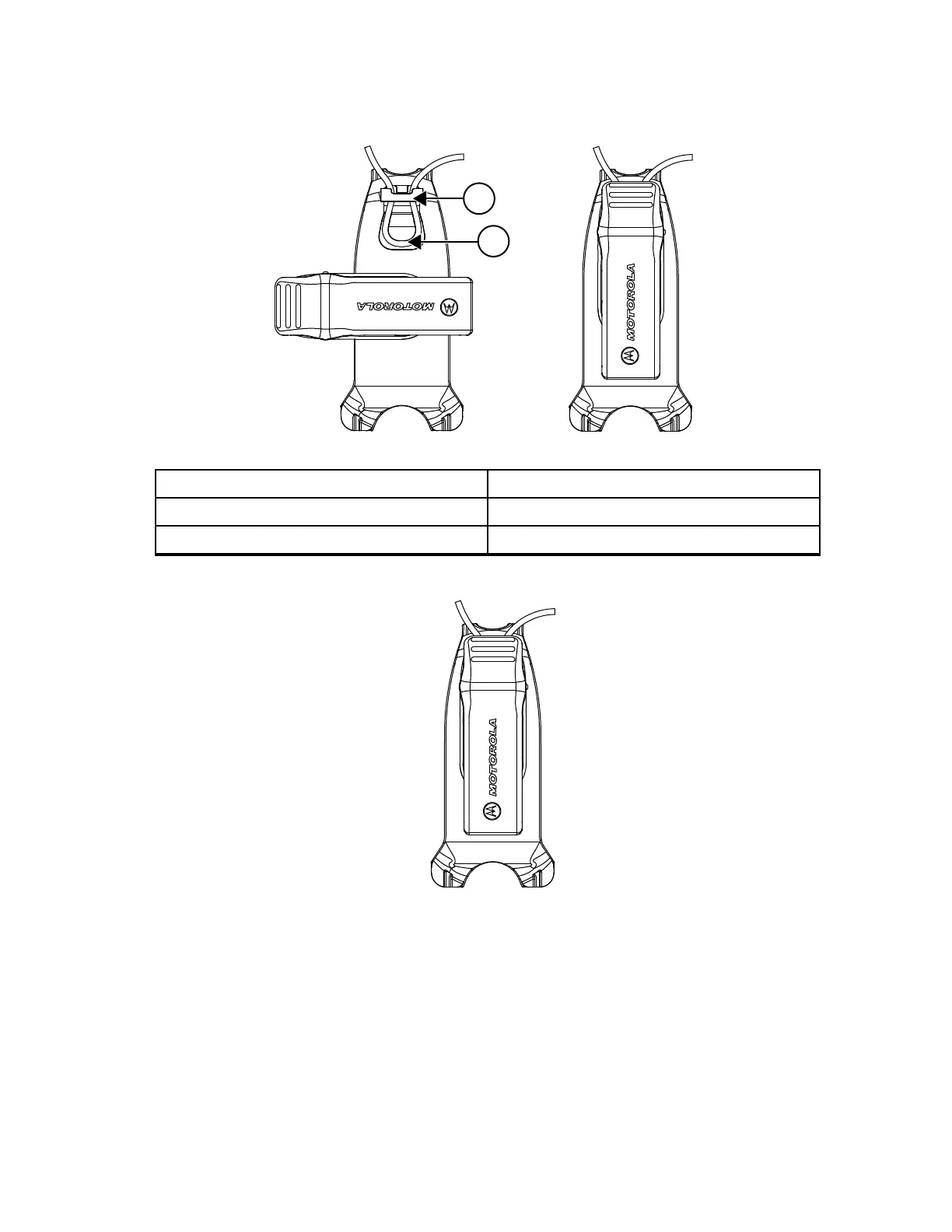Şekil 4: Döner Kemer Klips Tutucu
Öğe Numarası Açıklama
1 Kablo Kılavuzu
2 U Şekilli Yuva
4 Kemer klipsini gereken konuma çevirin.
İletme ve Alma
Prosedür:
1 Çağrı iletmek için aşağıdaki işlemlerden birini gerçekleştirin:
• Telsizin ön tarafındaki PTT düğmesini basılı tutun.
• Kablolu ses aksesuarındaki PTT düğmesini dahili PTT düğmesiyle basılı tutun.
2 Ses aksesuarındaki mikrofona net bir şekilde konuşun.
3 Dinlemek için PTT düğmesini bırakın.
MN006181A01-AA
Başlarken
16
