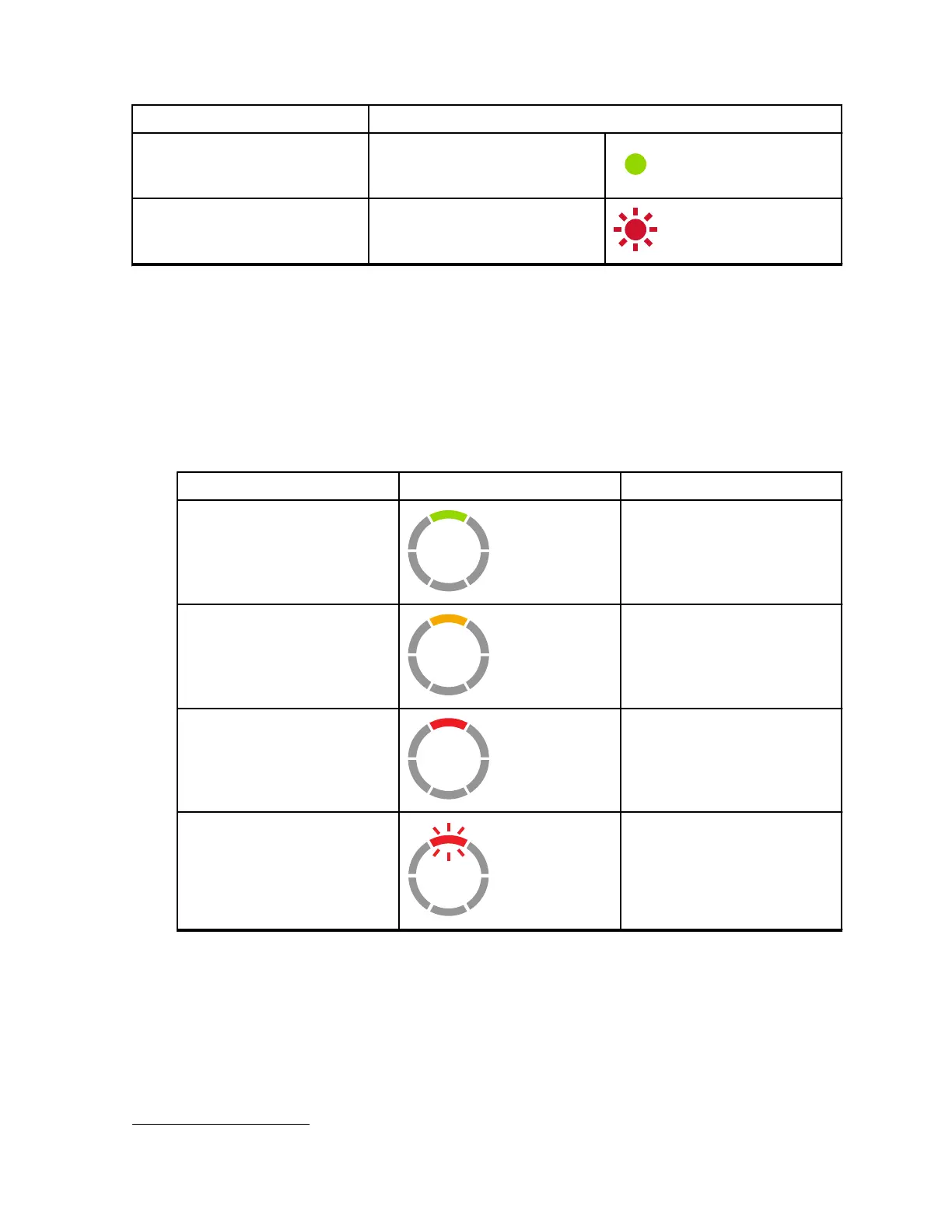Stan Zachowanie diody LED
Akumulator jest w pełni
naładowany
Świeci się na zielono
Błąd akumulatora
5
Migające światło czerwone
Sprawdzanie stanu akumulatora
Procedura:
Krótko naciśnij i zwolnij przycisk Zasilanie i Akumulator.
Funkcje świecącego pierścienia Smart Status i obsługi głosowej pokazują stan naładowania
akumulatora.
Tabela 7: Stan akumulatora
Nał. akum. Zachowanie diody LED Kolor
Wysoki (50–100%) Zielony
Średni (20–50%) Żółty
Niski (3–20%) Czerwony
Krytyczny (0–3%) Migające światło czerwone
Radiotelefon powraca do koloru bieżącego kanału po wskazaniu stanu baterii.
5
Ponowne ułożenie akumulatora pozwala rozwiązać ten problem.
MN006181A01-AA
Akumulator i ładowarka
29
