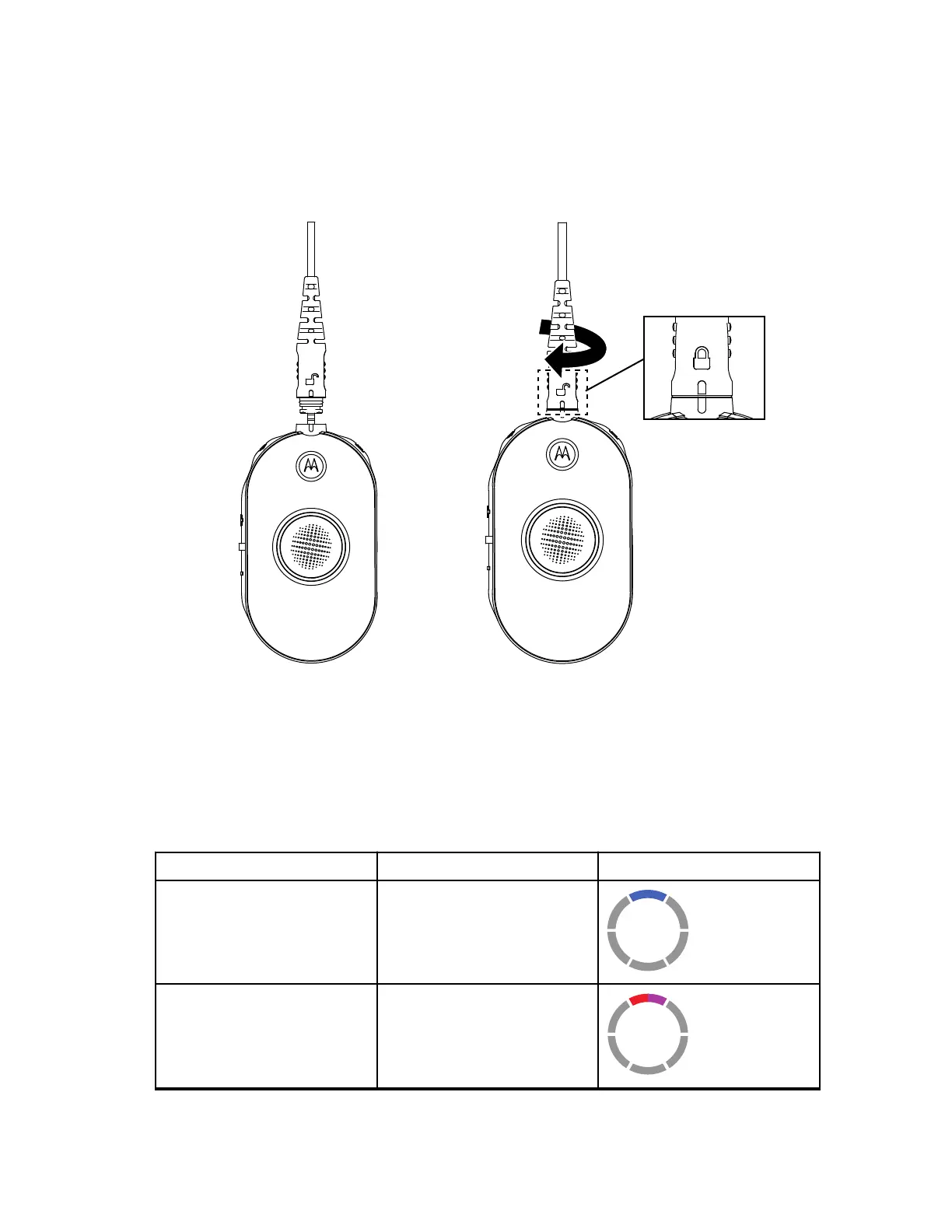2 Draai de stekker van het audioaccessoire totdat het vergrendelingspictogram op de stekker naar
de voorkant van de portofoon wijst en de indicatoren zijn uitgelijnd.
Afbeelding 3: Bekabelde audioaccessoire aansluiten
3 Schakel de portofoon in.
4 Druk op de knop Battery Status, Menu of Volume Control om te controleren of er geluid is via
het audioaccessoire.
Tabel 1: Configuratie bovenste LED als accessoire voor bekabelde audio niet is aangesloten of
is verwijderd
Gebruikersmodus LED-status Kleur
Schakel de portofoon in
zonder dat er een
audioaccessoire is
aangesloten.
Ononderbroken blauw
Het audioaccessoire is
verwijderd terwijl de
portofoon ingeschakeld is.
Het lampje knippert rood/
paars tot een
audioaccessoire is
aangesloten
MN006181A01-AA
Aan de slag
14
