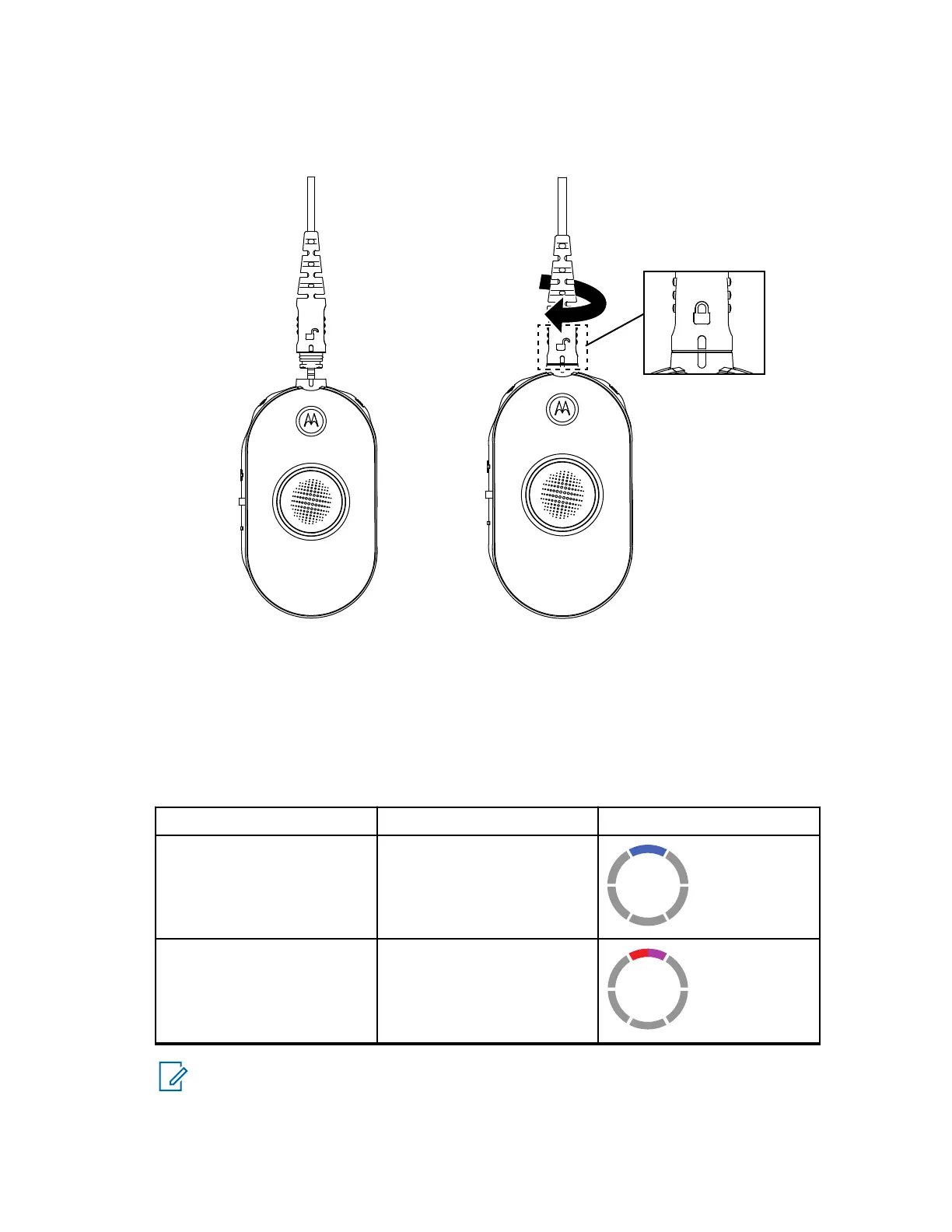Bild 3: Ansluta till trådbundet ljudtillbehör
3 Slå på radion.
4 Tryck på någon av knapparna Battery Status (Batteristatus), Menu (Meny) eller Volume
Control (Volymkontroll) för kontroll av ljudet via ljudtillbehöret.
Tabell 1: Konfiguration av övre lysdioder om kabelanslutet ljudtillbehör inte är anslutet eller
borttaget
Användarläge Lampans status Färg
Slå på radion utan anslutet
ljudtillbehör.
Fast blått sken
Ljudtillbehöret borttaget
medan radion är på.
Blinkar rött/lila tills
ljudtillbehöret kopplas in
KOMMENTAR:
Sänk radiovolymen innan du placerar ljudtillbehöret i eller nära örat.
Radioenheter i CLPe-serien har olika ljudtillbehör. Detaljerad lista över ljudtillbehör finns i
http://www.motorolasolutions.com/CLPe – för information om godkända tillbehör.
MN006181A01-AA
Komma igång
14
