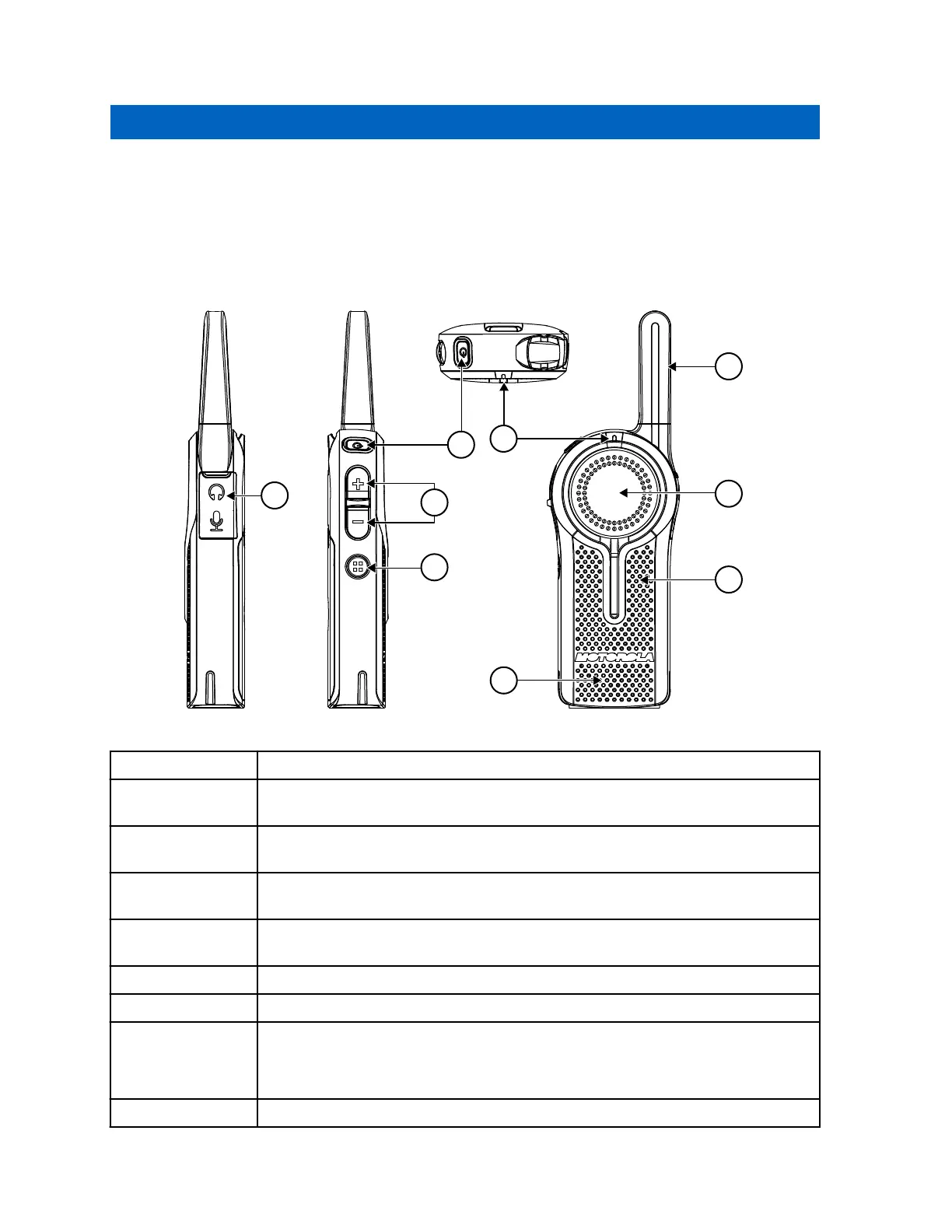Chapter 1
Radio Overview
This chapter explains the buttons and functions of the radio.
Figure 1: Radio Controls
Item Number Description
1 Power button. Long press to turn the radio On or Off. Short press to check
battery status.
2 Volume Control (+/-) button. Increases (+) or decreases (-) the volume. Long
press to mute the volume.
3 Menu button. Long press for easy access call tone or escalate call (set up
through Customer Programming Software [CPS]).
4 Tx/Rx Indicator LED. Indicates whether the radio is on standby, receiving, or
transmitting.
5 Speaker.
6 Antenna (Non-removable).
7 Push-to-Talk (PTT) button.
To talk, press the PTT (Push to Talk) button. Release it to listen.
For more information, see Transmitting and Receiving Calls on page 17.
8 Microphone. Speak clearly into the microphone when transmitting.
MN007428A01-AB Chapter
1: Radio Overview
12
