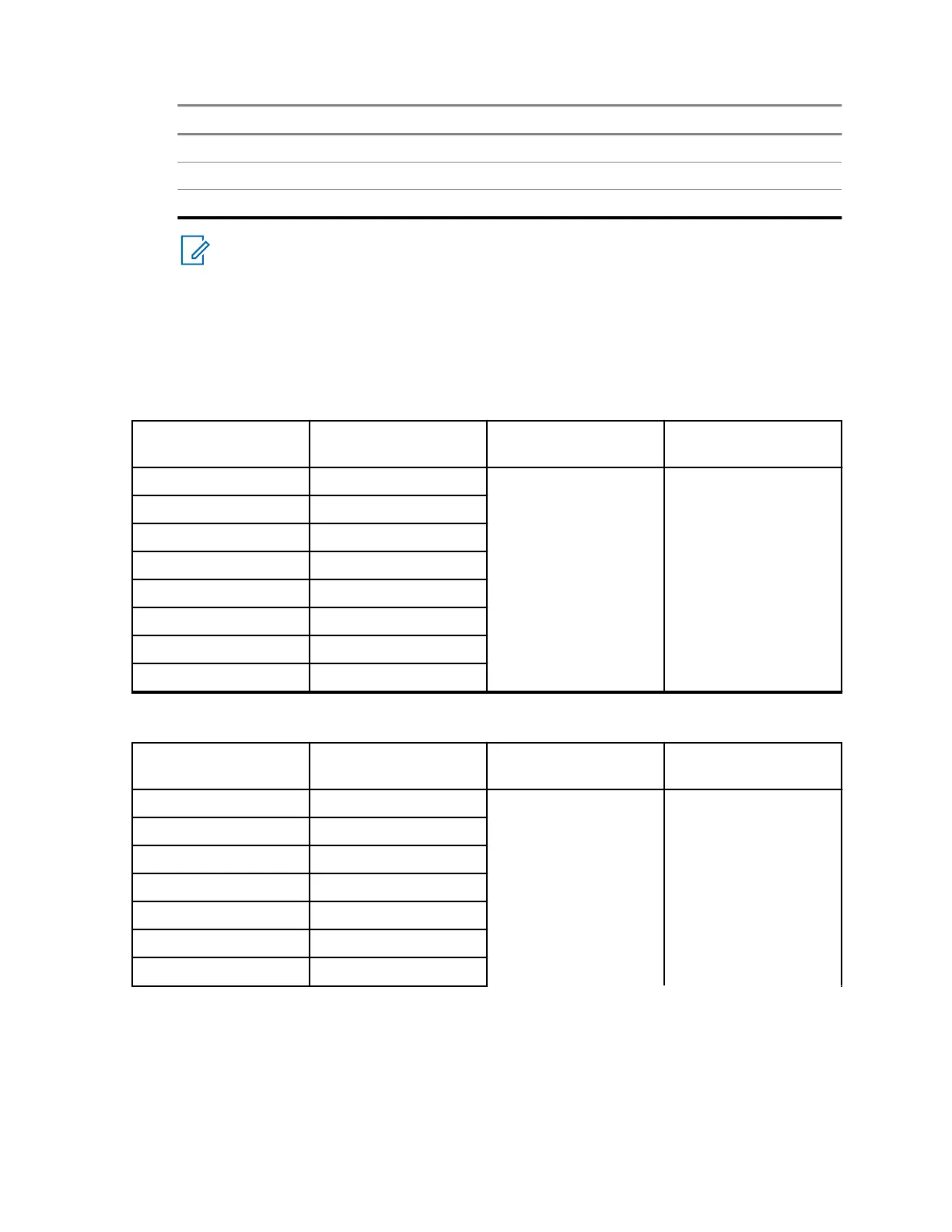Number Description
2 Single-Unit Charger (SUC)
3 CPS Programming Cable
4 Computer Cable Port
NOTICE: CPS Programming Cable (P/N HKKN4027_) is an accessory that is sold
separately. Contact your Motorola Solutions Point of Purchase for more information.
4.2
Factory Default Settings
Your radio is programmed at the factory to the following settings.
Table 11: CLR446 Defaults
Channel Number Frequency Settings
(MHz)
Code Value (Hz) Bandwidth (kHz)
1 446.00625 67.0 12.5
2 446.01875
3 446.03125
4 445.04375
5 446.05625
6 446.06875
7 446.08125
8 446.09375
Table 12: CLR446 Additional 8 Channels/Frequencies through CPS
Channel Number Frequency Settings
(MHz)
Code Value (Hz) Bandwidth (kHz)
9 446.00625 DPL754 12.5
10 446.01875
11 446.03125
12 445.04375
13 446.05625
14 446.06875
15 446.08125
MN007428A01-AB
Chapter 4: Radio Programming through CPS
29
