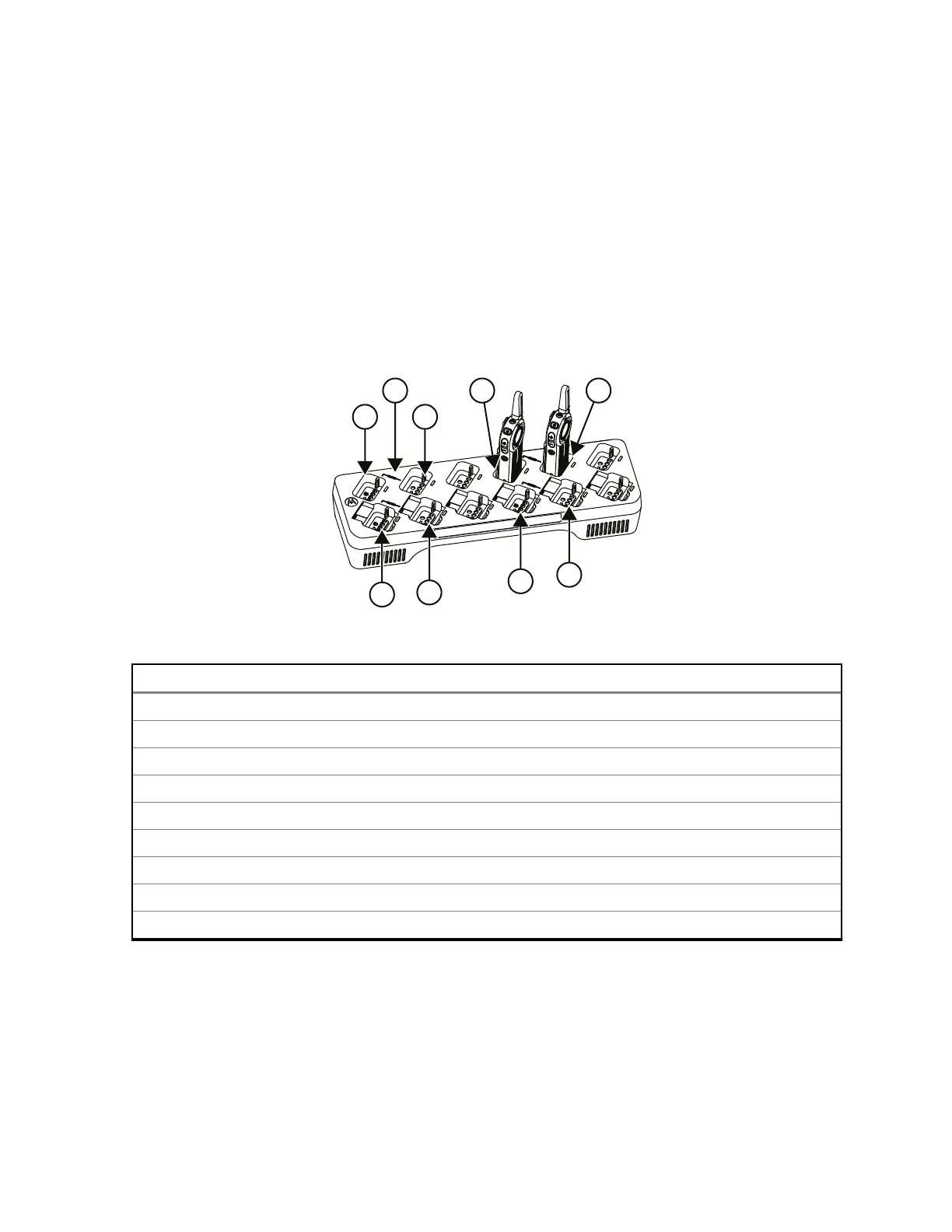5.4
Configuring Radios using the Multi-Unit Charger (Optional
Accessory)
Prerequisites:When in Cloning Mode, you must have at least two radios. Identify the radios as follow:
• A fully charged battery on each radio.
•
CLR Series Multi-Unit Charger (MUC).
• Both radios are turned off.
• A source radio which consists of the cloned or copied radio profile.
• A target radio.
Figure 9: Cloning Mode in Multi-Unit Charger
Table 16: Cloning Mode in Multi-Unit Charger
Number Item
1 Pocket 1
2 "CLONE" symbol
3 Pocket 2
4 Pocket 4
5 Pocket 5
6 Pocket 7
7 Pocket 8
8 Pocket 10
9 Pocket 11
Procedure:
1 To put the source radio into clone mode, press and hold the source radio PTT button and the -
button simultaneously while turning on the radio until you hear the cloning tone.
2 Place the source radio into one of the charging pockets that has the CLONE label(1, 4, 7, or 10).
3 Turn on the target radio and place it in the pairing charging pocket that has the CLONE label (2,
5, 8, 11).
MN007428A01-AB
Chapter 5: Radio Cloning
33
