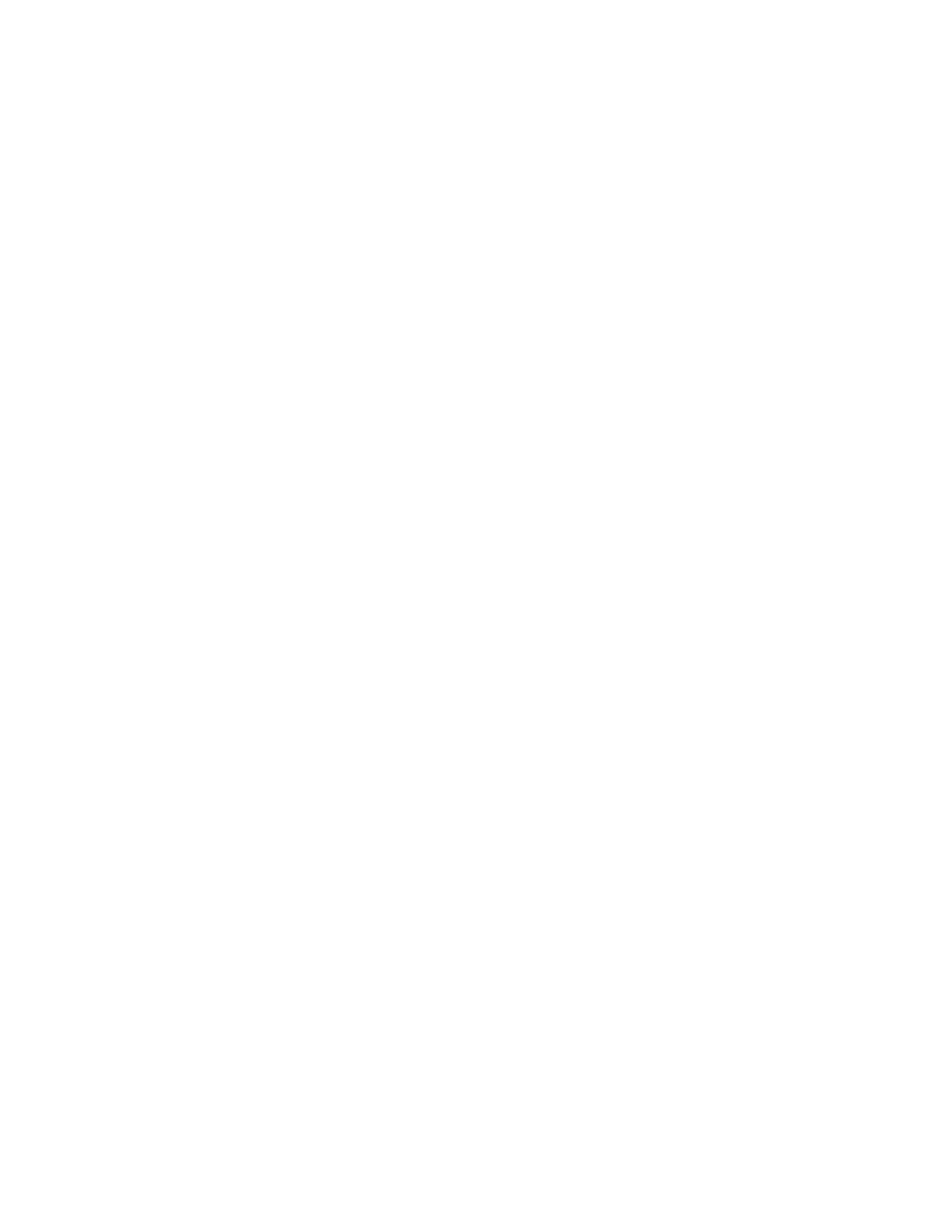Documentation Copyrights........................................................................................ 4
Disclaimer.................................................................................................................... 5
Computer Software Copyrights................................................................................. 6
Batteries, Chargers, and Audio Accessories Safety Information...........................7
Operational Safety Guidelines.......................................................................................................7
Acoustic Safety..............................................................................................................................8
Radio Frequency Exposure Safety Standards......................................................... 9
Notice to Users..........................................................................................................10
Introduction............................................................................................................... 11
Package Content......................................................................................................................... 11
Chapter 1: Radio Overview.................................................................................... 12
Chapter 2: Getting Started......................................................................................14
2.1 Installing the Li-Ion Battery.................................................................................................... 14
2.2 Removing the Li-Ion Battery.................................................................................................. 14
2.3 Attaching the Holster............................................................................................................. 15
2.4 Turning the Radio On or Off.................................................................................................. 16
2.5 Adjusting the Volume.............................................................................................................16
2.6 Transmitting and Receiving Calls.......................................................................................... 17
2.6.1 Talk Range...............................................................................................................17
2.7 Talk Permit Tone................................................................................................................... 17
2.8 Menu Setting..........................................................................................................................18
2.8.1 Operations Using Menu Settings............................................................................. 18
2.9 Browsing or Selecting Channel..............................................................................................19
2.10 Default Channel Settings for CPS....................................................................................... 19
2.11 LED Indicators..................................................................................................................... 19
2.12 Monitoring Channels............................................................................................................20
2.13 Scanning Radio Channels................................................................................................... 20
2.14 Dynamic Talkaround Scan...................................................................................................20
2.15 Sending Call Tones............................................................................................................. 21
2.16 Muting the Radio..................................................................................................................21
2.17 Escalate Call........................................................................................................................21
2.18 Entering and Exiting iVox Mode...........................................................................................21
Chapter 3: Battery and Charger.............................................................................23
3.1 Battery Specifications............................................................................................................ 23
3.2 Motorola Solutions Authorized Batteries................................................................................23
MN007428A01-AB
Contents
Contents
2
