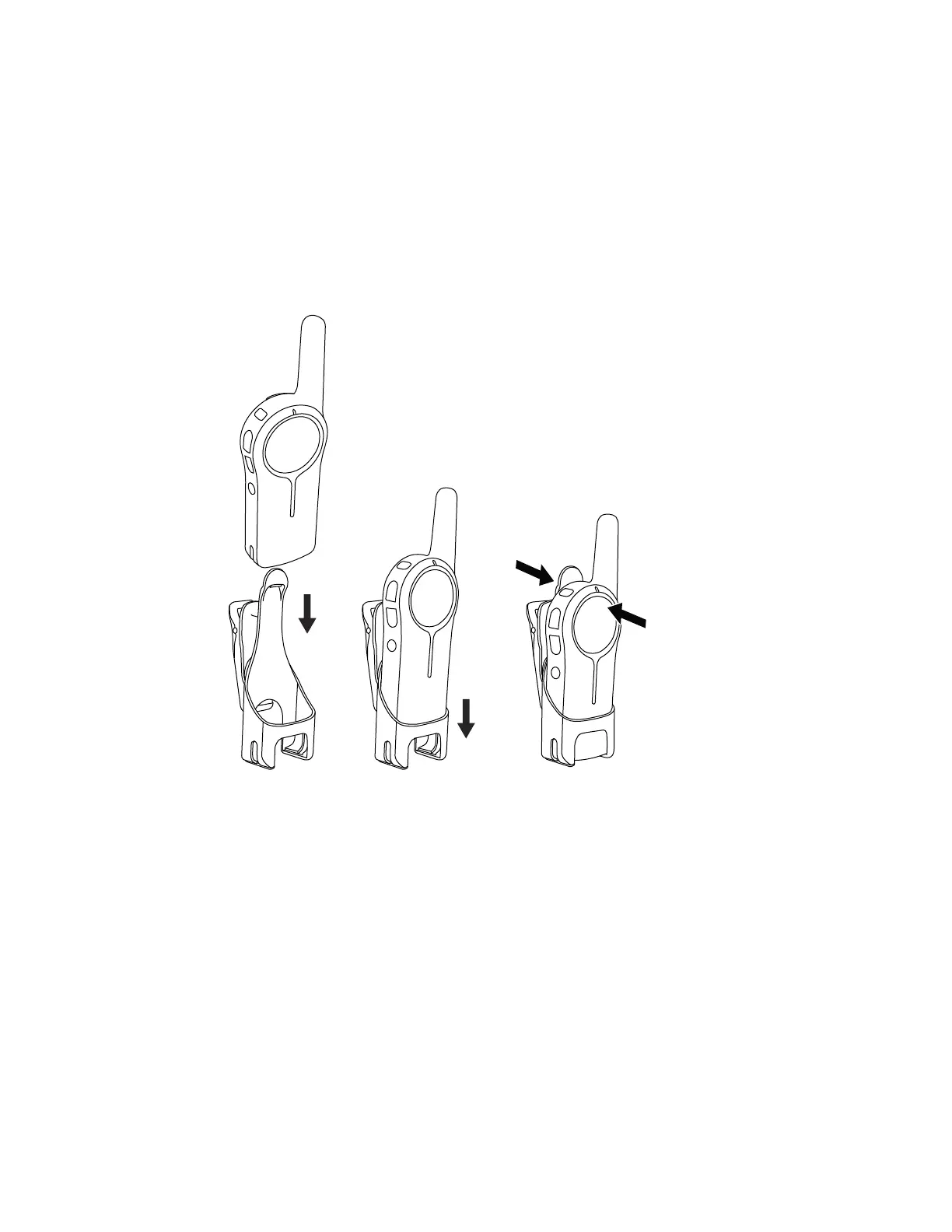2.3
Feste hylsteret
Når og hvor dette skal brukes:
Prosedyre:
1 Trykk radioen mot baksiden av hylsteret til krokene på hylsteret er satt inn i de øverste hakkene i
batteriet, for å sette radioen inn i hylsteret.
Figur 4: Feste radioen til hylsteret
2 Hvis du vil ta radioen ut av hylsteret, tar du kroken av hylsteret fra den øverste fordypningen ved
hjelp av den øverste tappen, og skyver radioen ut av hylsteret.
MN007428A01-AB
Kapittel 2: Startveiledning
15
