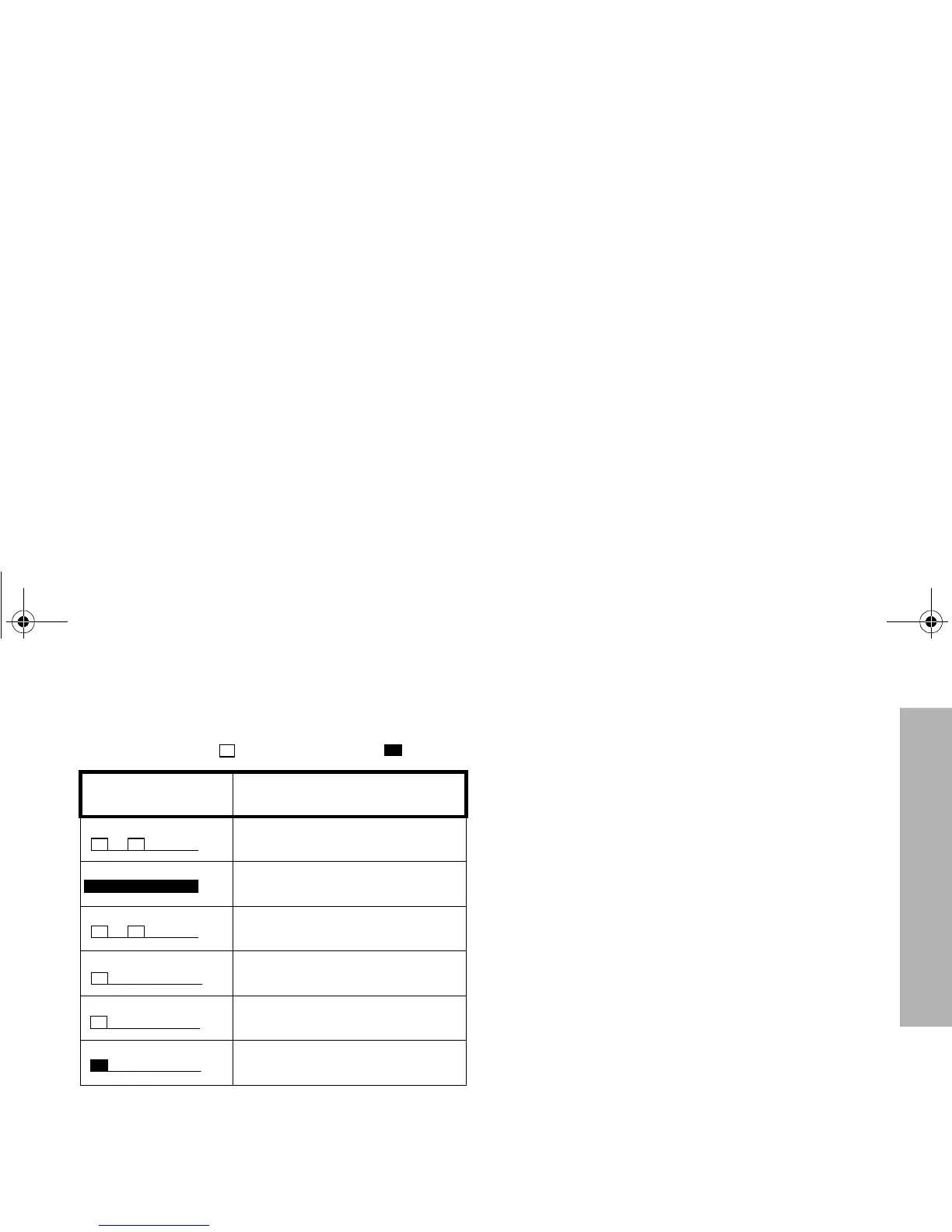3
English
BASIC USER GUIDE
Audio Signal Tones
High pitched tone Low pitched tone
Programmable Buttons
Several of your radios keys and buttons can be
programmed, by Customer Programming Software
(CPS), as short-cut buttons for many of the radio’s
features. Programmable buttons include:
CM160 C D E F
CM140 C D
Keypad microphone { } |
Each button is dual function; a short press may
select one function, a long press may select the
second.
Check with your dealer for a complete list of the
functions your radio supports.
Signal Description
Self Test Pass Tone.
Self Test Fail Tone.
Positive Indicator Tone.
Negative Indicator Tone.
Good key press.
Bad key press.
CM140_160_EN.fm Page 3 Monday, November 24, 2003 3:49 PM