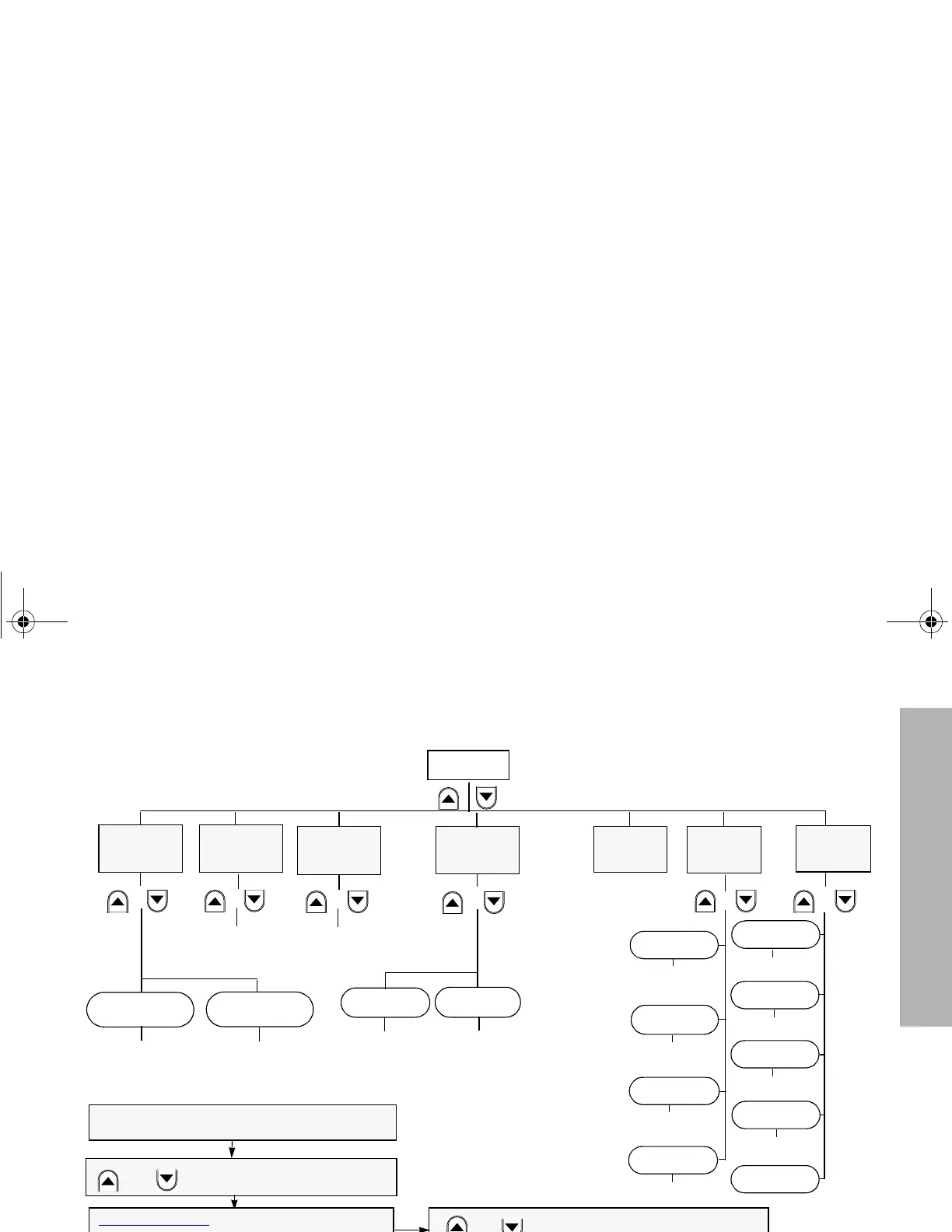5
Nederlands
BEKNOPTE HANDLEIDING
OVERZICHT VAN DE MENU’S (CM160)
(Raadpleeg de instructies voor het navigeren
door de menu’s links- en rechtsonder van deze
pagina)
Richtlijnen voor het navigeren door de menu’s
D
D om de menu mode te openen.
of om door de lijst te bladeren.
D om het menu-item te selecteren.
of om door de lijst van sub
menu’s te bladeren.
D om het sub menu-item te selecteren.
Select/enter
ID
Reptr mode /
Talkrnd mode
Program
Lists
Tones
Radio
Calls
Scan List
Repeater/
Talkround
On/Off
System
Scan
Phone List
add/
delete/
edit entry
Utilities
C om terug te keren naar het vorige
menu niveau, of
C ingedrukt houden
om de menu mode af te sluiten.
Selective
Call
Call Alert
Select/enter
ID
add/
delete entry
Set prority
Phone
Alert
Keypad
Tone Tag
Escalert
On/Off
On/Off
On/Off
Standard/alert
1 - 6
Squelch
Power Level
Backlight
Option Bd
Software Ver
On/Off
Hi/Med/Lo
On/Off
Normal/Tight
CM140_160_NL.fm Page 5 Friday, November 21, 2003 3:06 PM