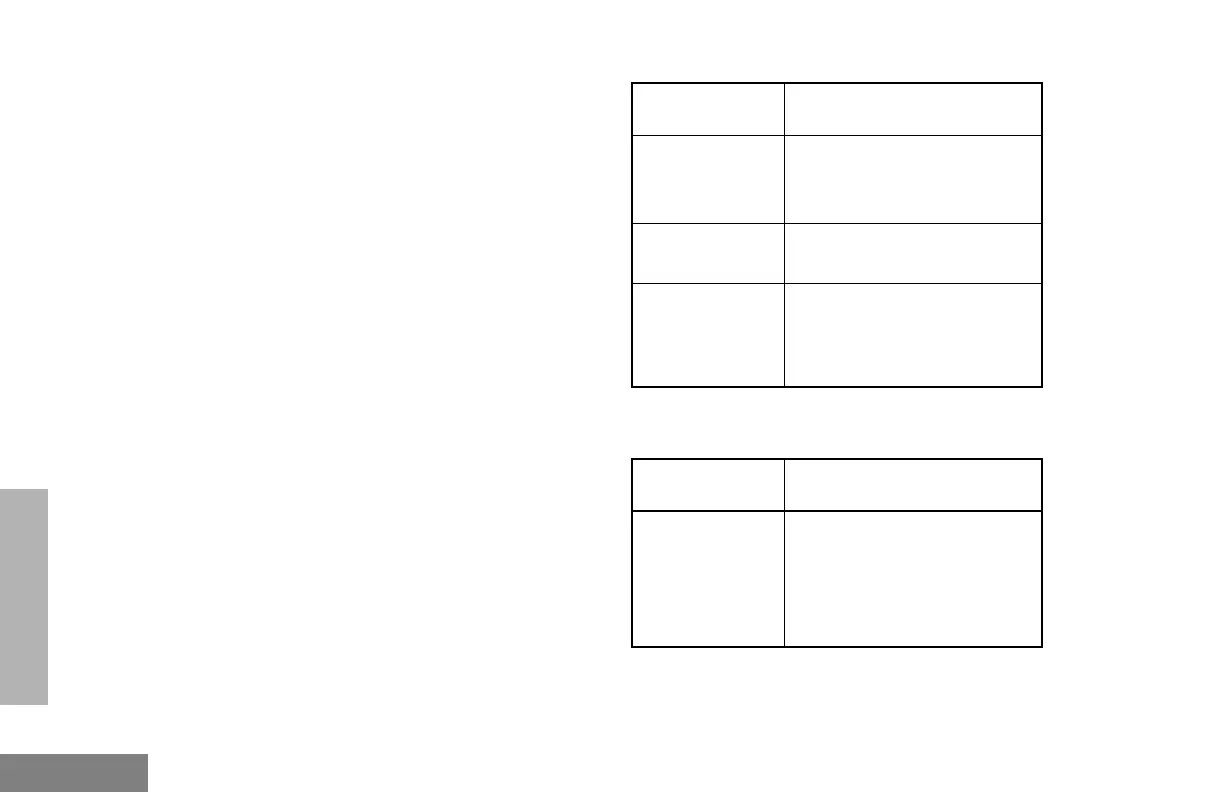12
English
RADIO OVERVIEW
On/Off/Volume Knob
Turns the radio on or off, and adjusts the
radio’s volume.
Channel Selector Knob
Switches the radio to different channels.
Push-to-Talk (PTT) Button
Press and hold down this button to talk;
release it to listen.
Microphone
When sending a message, hold the
microphone 1 to 2 inches (2.5 to 5 cm) away
from your mouth, and speak clearly into it.
LED Indicator
Indicates power-up, radio call and scan status.
Basic Features
Optional Transmit Power Level Indicator
Feature (check with your dealer)
LED State/Color Indication
Radio Call
Continuous Red Sending message
Blinking Red Receiving message
Scan
Blinking Green Scanning for activity
Low Battery
Blinking Red
when sending
message
Low battery level
LED State/Color Indication
Power Level
Continuous Red Sending message in high
power
Continuous
Green
Sending message in low
power
