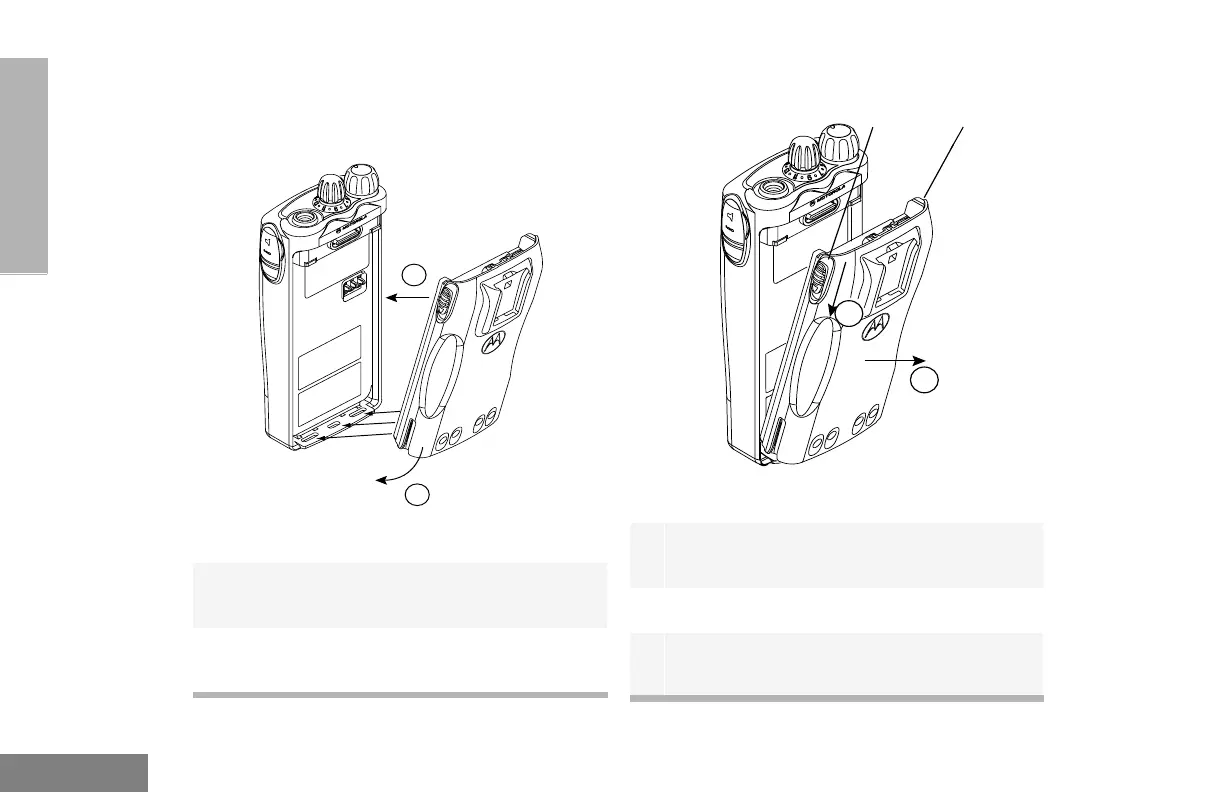18
English
GETTING STARTED
ACCESSORY INFORMATION
Attaching the Battery
Removing the Battery
1 Fit the extensions at the bottom of the battery
into the bottom slots on the radio.
2 Press the top part of the battery toward the
radio until you hear a click.
1
2
1 Turn off the radio if it is turned on (see page
21).
2 Slide both battery latches downward.
3 Pull the top part of the battery away from the
radio.
3
2
battery latches
