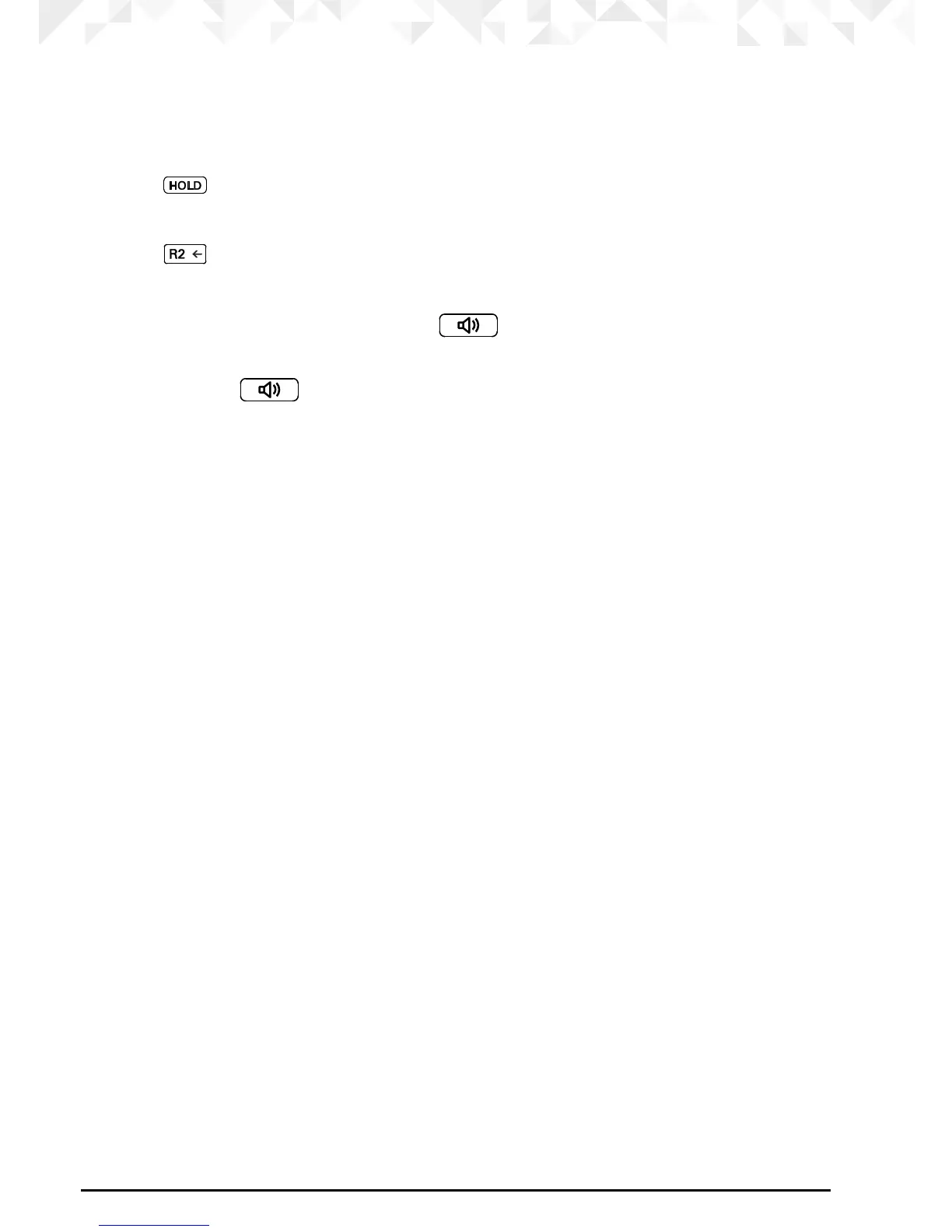14 Ringtone
5. Ringtone
Your CT310 has a choice of 24 ringtones and choose from 4 volume levels and crescendo.
5.1 Set the ringtone
1. Press . The current ringtone is played.
2. Press
u or d to scroll to the required ringtone. A sample of the ringtone is played.
3. Press
to conrm and return to standby.
5.2 Set the ringer volume
1. When the handset is on the base press , the display shows
rI
n
9VOL
and the
current volume
1 - 4
or
CrESC
if crescendo is selected.
2. Keep pressing
to select the required volume.
