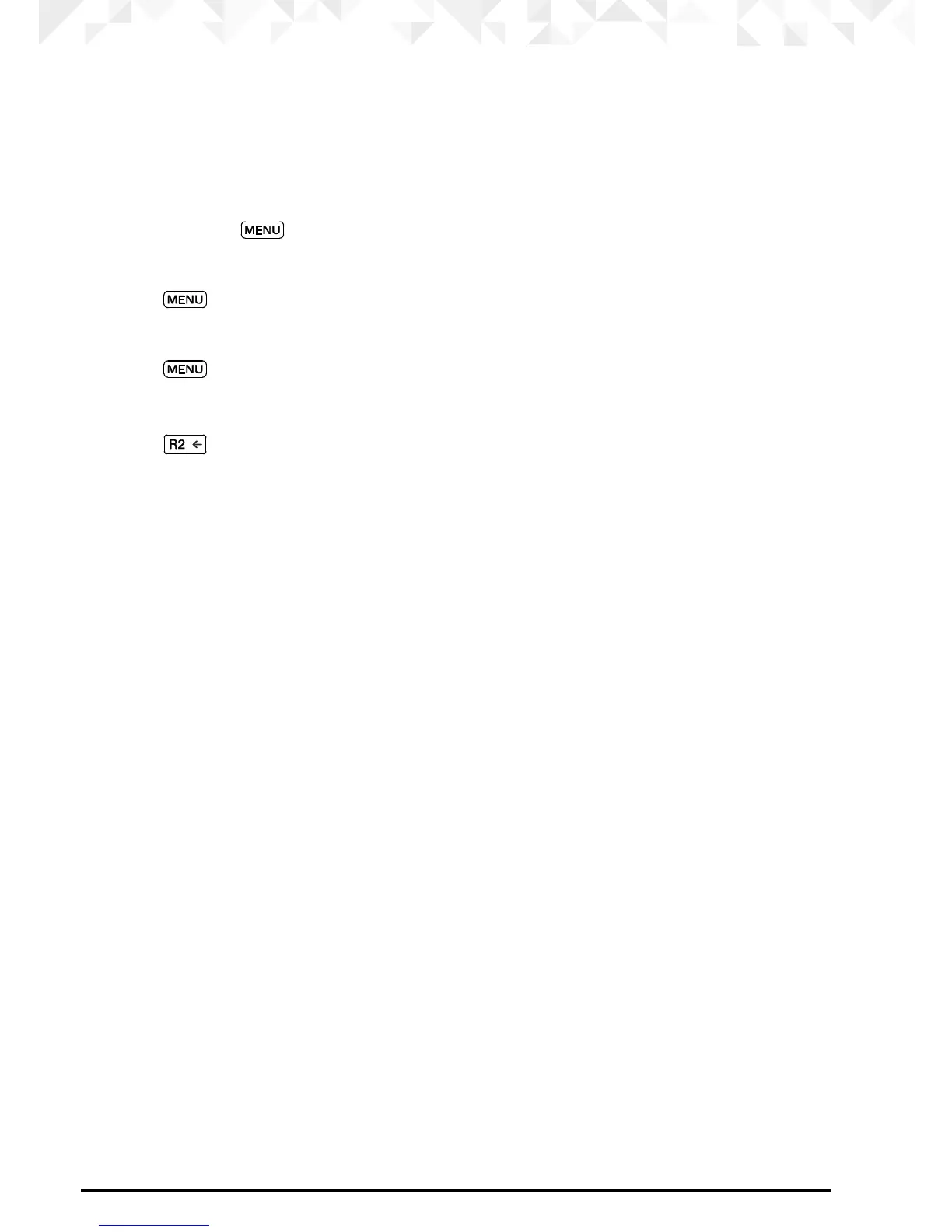16 Area Code
7. Area Code
You can set your local area code into the phone. When a number from that area code calls
only the local number will be displayed and stored. If you then redial the number from the
calls list while Auto IP is switched on, the Auto IP number will not be dialled.
7.1 Store the area code
1. Press and hold for 3 seconds, the display shows
SEt 1 dAtE
.
2. Scroll
u or d to
SEt 2 CodE
.
3. Press
, the display shows
CodE - - - - -
.
4. The rst
-
is flashing, press u or d to scroll to the correct digit.
5. Press
to conrm.
6. Repeat this procedure until the full code is entered.
7. Press
to exit.
NOTE
This setting is not required in Singapore as there is no Area Code.