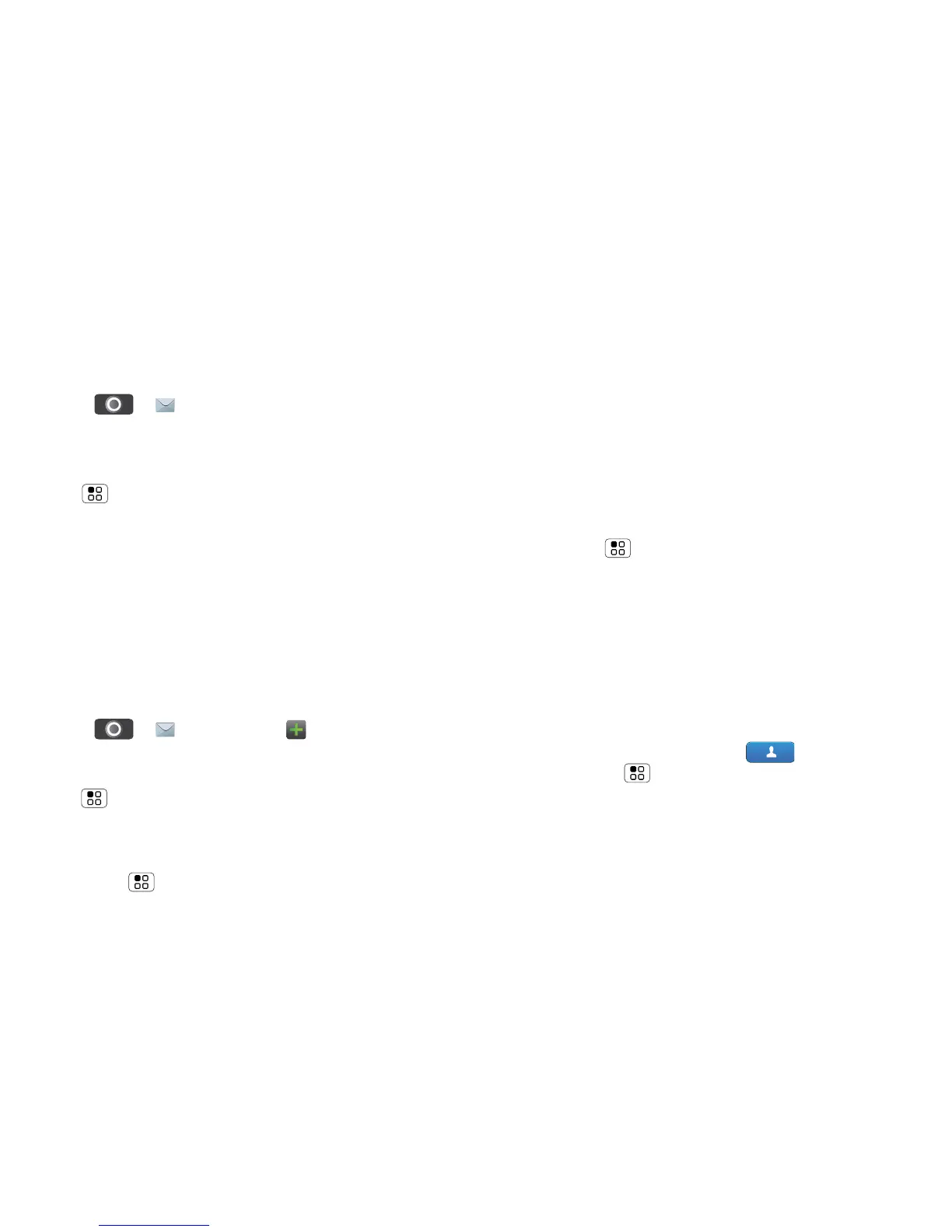20 Messaging
immediate reply. The best part is you don’t have to dig
through any apps, screens or menus—every message
streams right to the phone, viewable exactly the way
you want. That’s the magic of MOTOBLUR.
Find it: > Messaging > Universal inbox
Note: Universal inbox shows all of your messages
together—text, email and social networking
messages. To filter the messages shown, touch
Menu > Edit universal inbox.
• To open a message and all of its replies, touch it.
• To respond to a message, just open it and enter
your response in the text box at the bottom.
• To open options, touch the tick box next to the
message.
Tip: Add the Messages widget to your home screen;
see “Widgets” on page 39.
Create messages
Find it: > Messaging >
Choose a message type. Then enter the recipient and
message. In text messages and emails, touch
Menu to add files or choose other options.
Send & receive attachments
To send a file in a message, open a new message,
touch Menu > Insert and choose the file.
When you receive a message with an attachment,
open the message and touch the file name to
download it. Then, touch the name again to open it.
Some file formats can be converted to HTML for faster
viewing, and your phone will show a button that
says Get HTML version.
Tip: To send and receive large attachments faster, use
a Wi-Fi connection, in “Wi-Fi™” on page 34.
Set up messaging
To add email accounts, from the home screen,
touch Menu > Settings > Accounts > Add
account.
• Corporate sync is for Exchange server work email
accounts. Enter details from your IT administrator.
Tip: You might need to enter your domain name
with your username (like domain/username).
Note: Some work accounts might require you to
add a password lock to your phone, for security. To
stop an account from showing the contacts you
create on your phone, touch Contacts,
touch Menu > More > Settings, then uncheck
the account under New contacts.
• Email is for most personal email accounts. It is
really easy to set up and you can set up more than
one. For account details, contact the account
provider.
