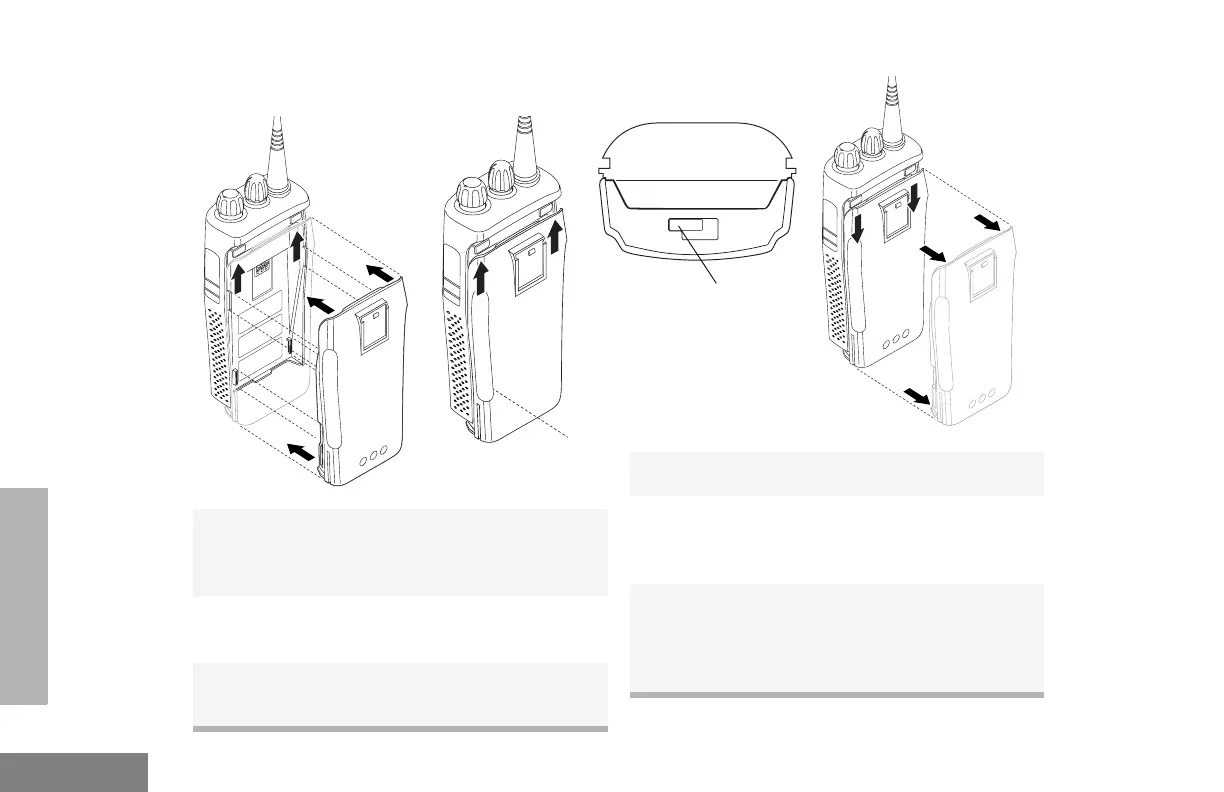10
English
RADIO OVERVIEW
ACCESSORY INFORMATION
Attach the Battery
Remove the Battery
1 Align the battery to the battery rails on the
back of the radio (approximately 1/2 in. from
the top of the radio.)
2 Press the battery firmly to the radio and slide the
battery upward until the latch snaps into place.
3 Slide the battery latch, located on radio bottom,
into the lock position.
1 Turn off the radio if it is turned on (see page 25).
2 Slide the battery latch into the unlock position.
Disengage by pushing downward and holding
the latch towards the front of the radio.
3 With the battery latch disengaged, slide the
battery down from the top of the radio about
1/2 in. Once the battery is free from the
battery rails, lift it directly away from the radio.
Battery Latch
Locked
Unlocked
