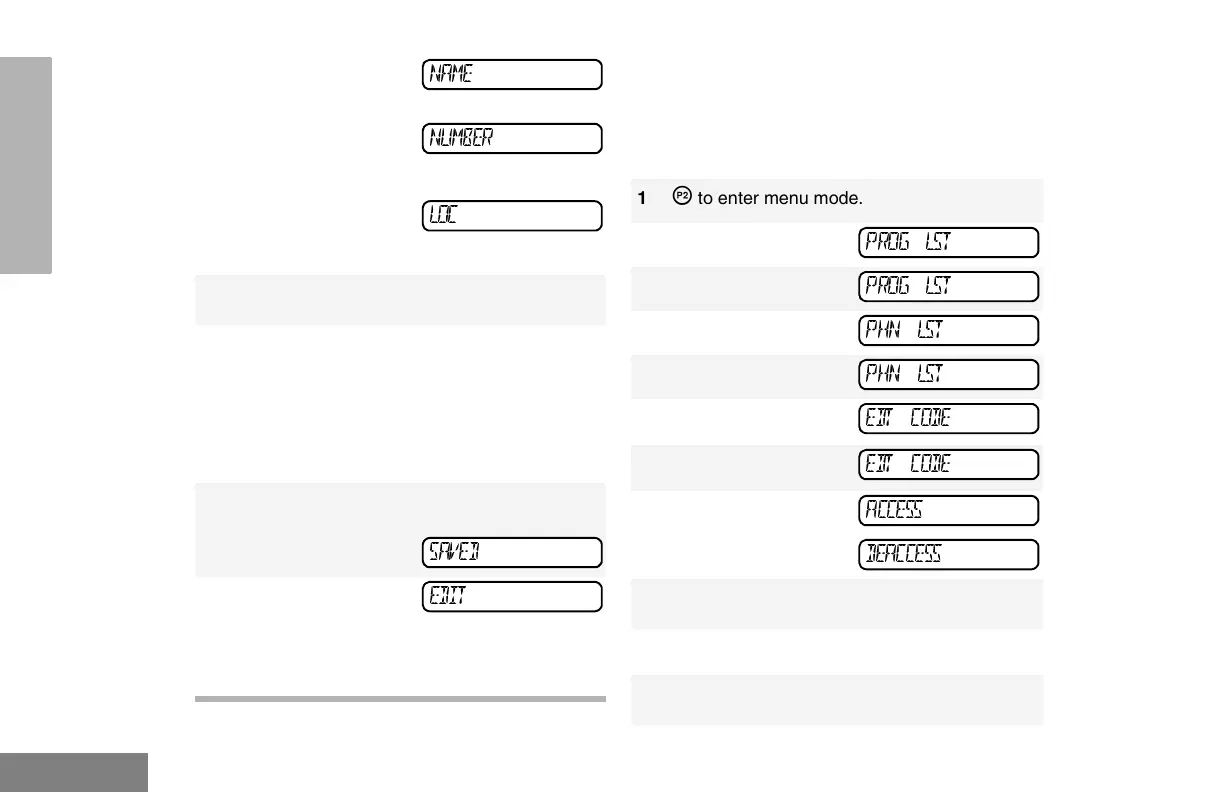46
English
PHONE
Edit Access/Deaccess Codes
You can edit the access/de-access codes that
are used to connect or disconnect you from a
repeater
10 L
or
M u n t i l
(to edit the name),
– or –
until
(to edit the phone
number),
– or –
until
(to edit the location in
the phone list).
11
J to confirm your selection.
12
Use the DTMF keypad to edit the entry (see
Entering Characters Using the DTMF Keypad
on page 18.)
– or –
L
or
M until you see the location where
you want to store the phone number.
13
J to store the information.
you see:
14
K to return to
– or –
K until you exit menu mode.
NAME
NUMBER
LOC
SAVED
EDIT
1 J to enter menu mode.
2 L
or
M until
3 J to select
4 L
or
M until
5 J to select
6
L
or
M until
7
J to select
8
L
or
M until
– or –
until
9
J to select the current setting.
10
Enter the number using the DTMF keypad.
11
J to select the entry.
PROG LST
PROG LST
PHN LST
PHN LST
EDT CODE
EDT CODE
ACCESS
DEACCESS
