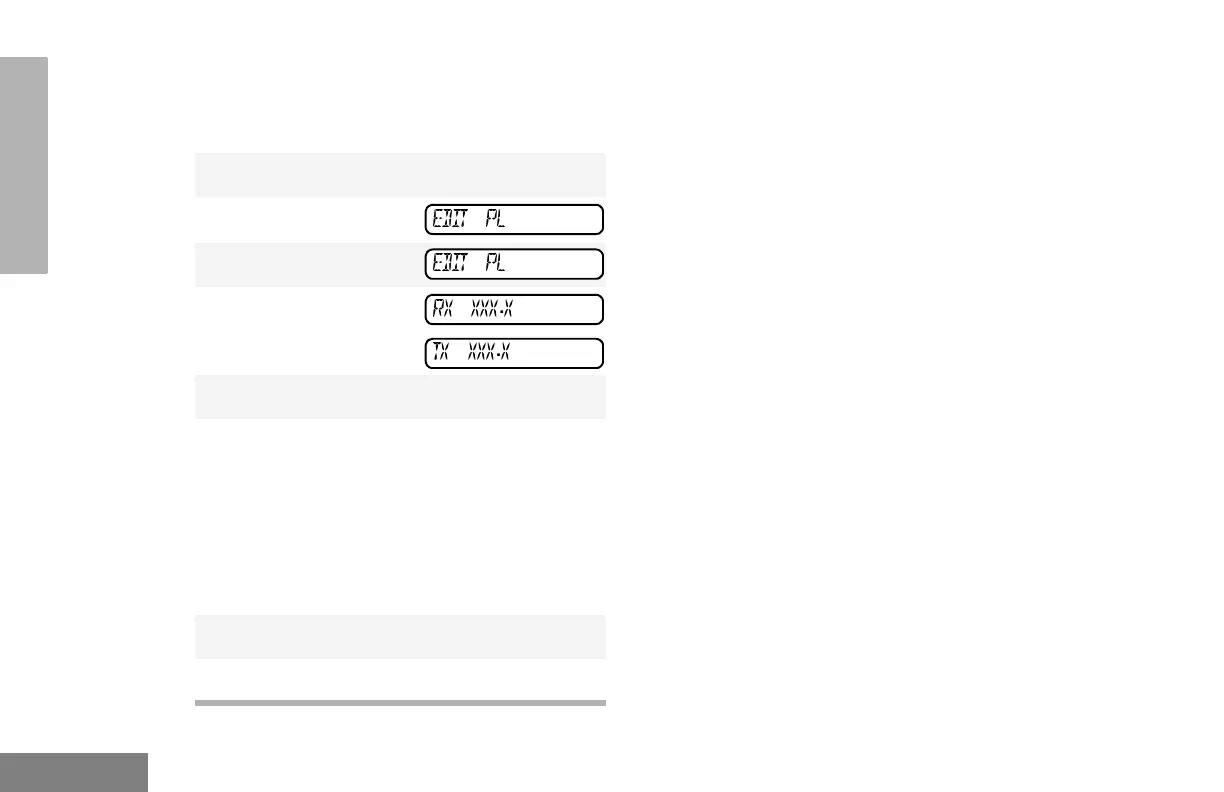30
English
GETTING STARTED
PROGRAM PL/DPL CODES
Use this feature to edit the Private-Line/Digital
Private-Line codes for a selected channel.
1 J to enter menu mode.
2 L
or
M until
3 J to select
4 L
or
M until
- or -
until
5 J to select the current setting.
6 L
or
M to scroll through the standard
TPL frequencies or DPL codes.
- or -
Enter a non-standard or standard 4-digit TPL
frequency or the 3-digit octal (numbers 0-7
only) code for DPL via the DTMF microphone
keypad.
7 J to confirm selection.
8
K until you exit menu mode.
EDIT PL
EDIT PL
RX XXX
.
X
TX XXX
.
X
