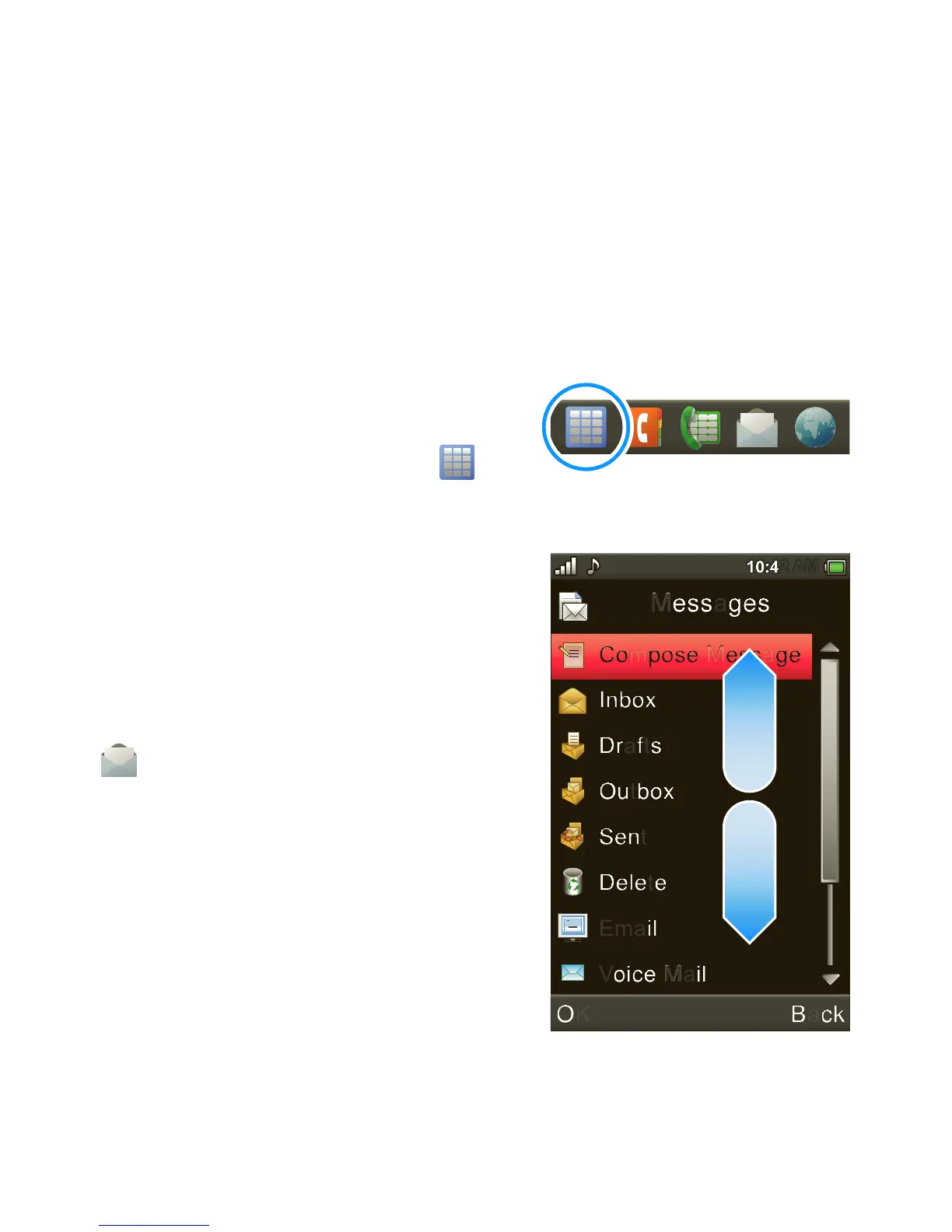8 Touchscreen & keys
Touchscreen & keys
a few essentials
Touch tips
Here are some tips on how to navigate around your
phone.
Tap
To choose an icon or option,
tap it with the stylus. Try it:
In the home screen, tap
to open the app menu.
Drag
To scroll through a list or move
slowly, drag across the
touchscreen. Try it: In the
home screen, tap
Messages
, then drag
your list up or down.
Tip: When you drag a list, a
scroll bar appears on the right.
Drag the scroll bar to move
the list.
OK
Voice Mail
Email
Delete
Sent
Outbox
Drafts
Inbox
Messages
Back
Compose Message
10:42 AM
10:42 AM
