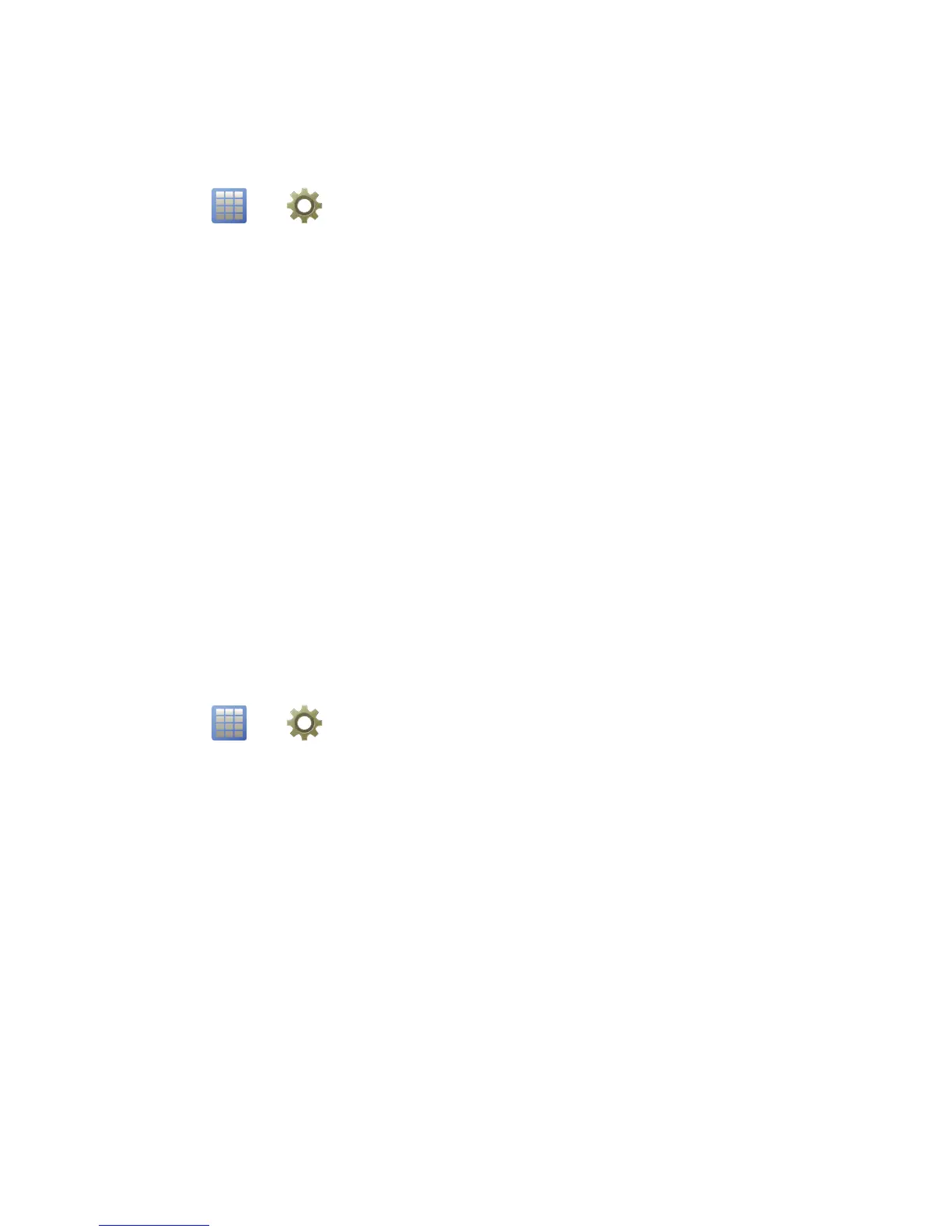33Personalize
Screen saver
Set a screen saver image. The screen saver appears
after a specified period of inactivity.
Find it: >
Settings
>
Phone
>
Display
>
Screen Saver
To turn on the screen saver, set
Style
to
Animation
or
Slide Show
.
To select the screen saver image, tap
Settings
>
System
or
User Defined
> picture.
To set the delay interval, set
Waiting
to
5sec
,
15 sec
,
30 sec
, or
1minute
.
To turn off the screen saver, set
Style
to
Off
.
Language
Set menu language:
Find it: >
Settings
>
Phone
>
Language
