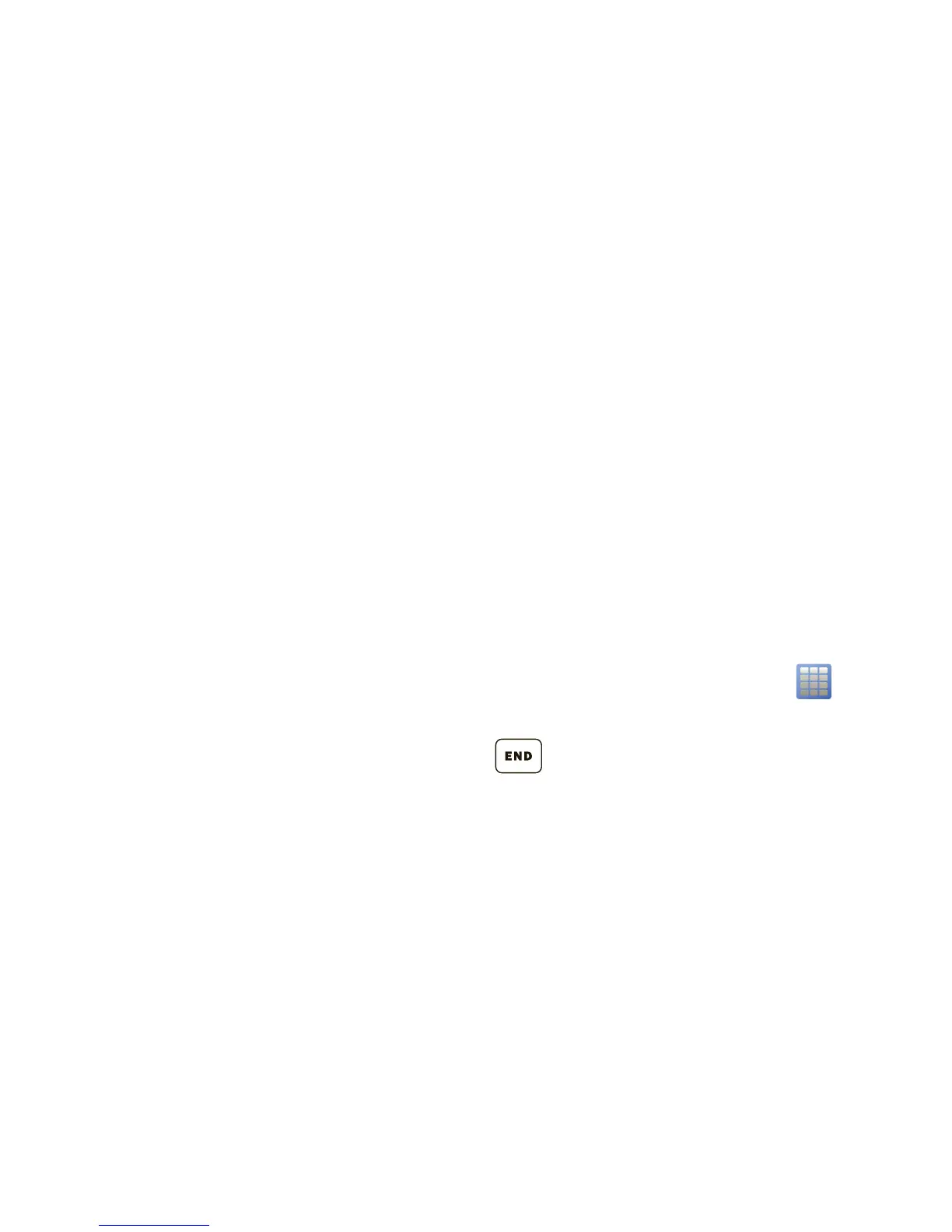12 Home screen
Widgets
Add a widget, such as a clock, slide show, or a calendar
that shows upcoming appointments.
To add widgets, tap and hold the home screen for a
few seconds until a widget list appears. Drag the list
up or down to see more widgets. Check the widget
you want, then tap
OK
.
Shortcuts
Your shortcuts are shown at the bottom of the home
screen.
App menu
All the apps on your phone are shown in your app
menu.
To open the app menu from the home screen, tap .
Tap an app to open it, or tap
Back
to return to the
home screen. You can press to return to the home
screen at any time.
